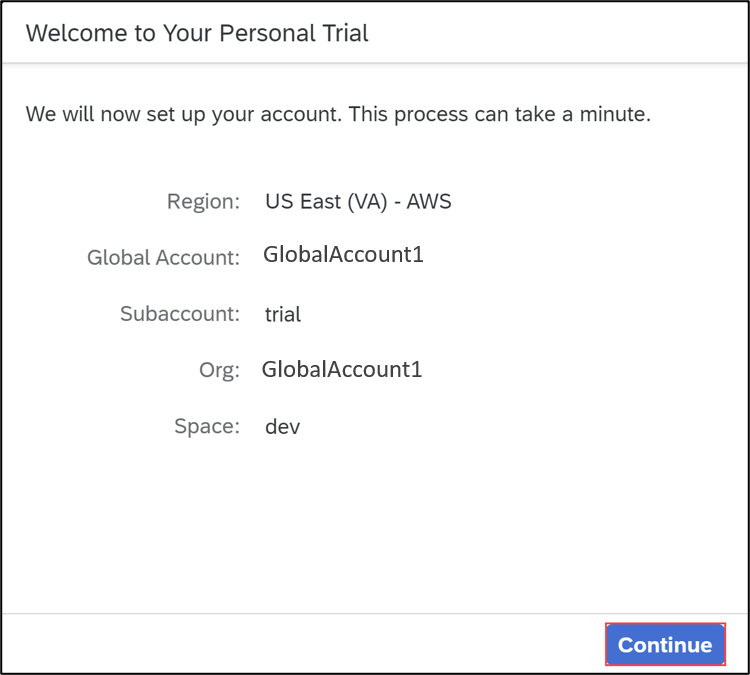Create an SAP BTP ABAP Environment Trial User
Beginner
15 min.
Create an trial user with SAP BTP ABAP environment.
You will learn
- How to create a trial user
Prerequisites
- You have read the blog post It’s Trial Time for ABAP in SAP Business Technology Platform, including the section “Rules of the Game”
- You have created a trial account on SAP BTP: Get a Free Account on SAP BTP Trial
-
You have a subaccount and dev space in your region
A complete list of available regions and hyperscalers is available here:
Discovery Centre > BTP ABAP Environment > Pricing
- You have downloaded and installed the latest ABAP Development Tools (ADT).
This tutorial is part of a 3-part series of SAP BTP, ABAP Environment tutorials, each of which will earn you a badge: