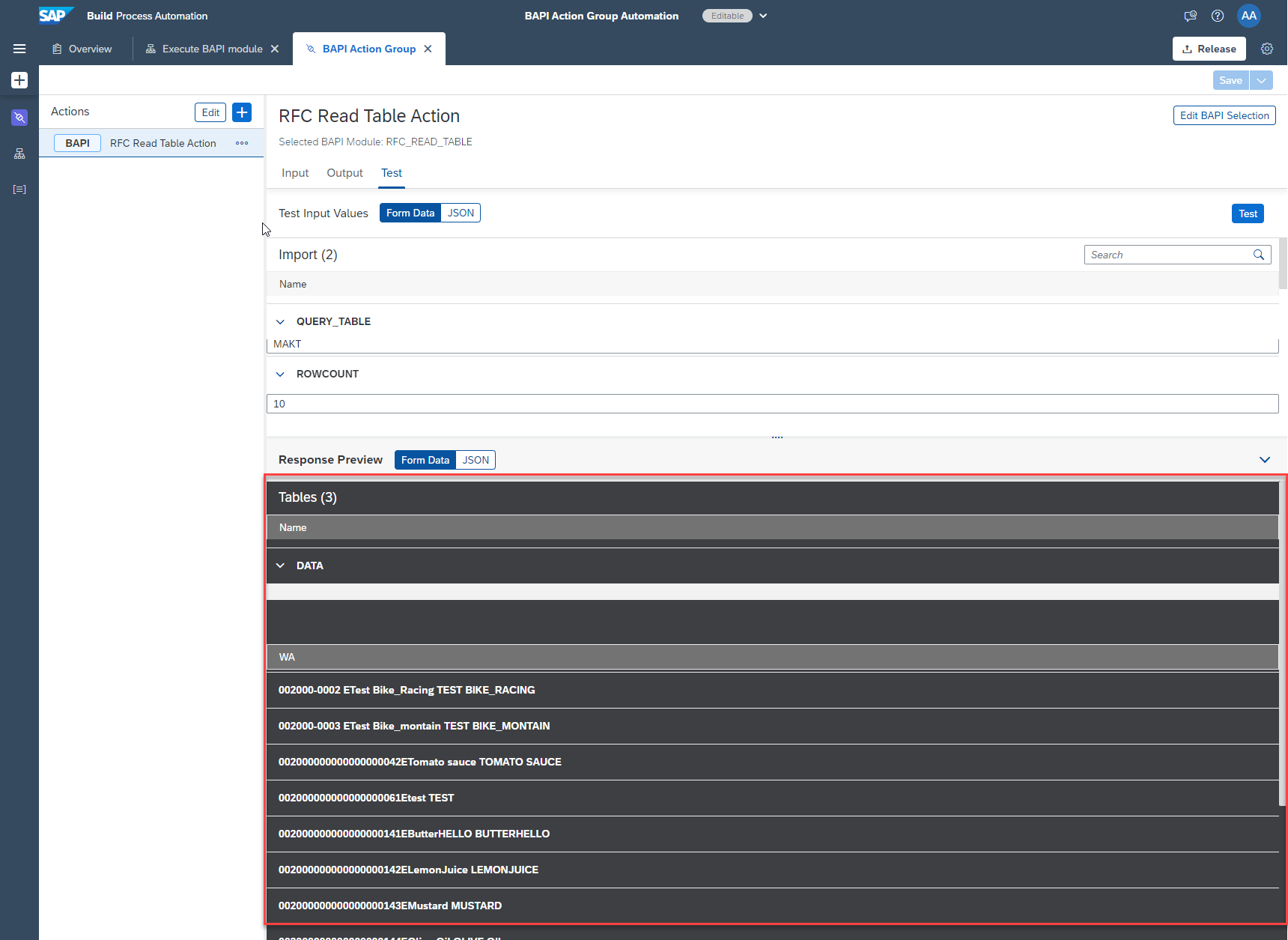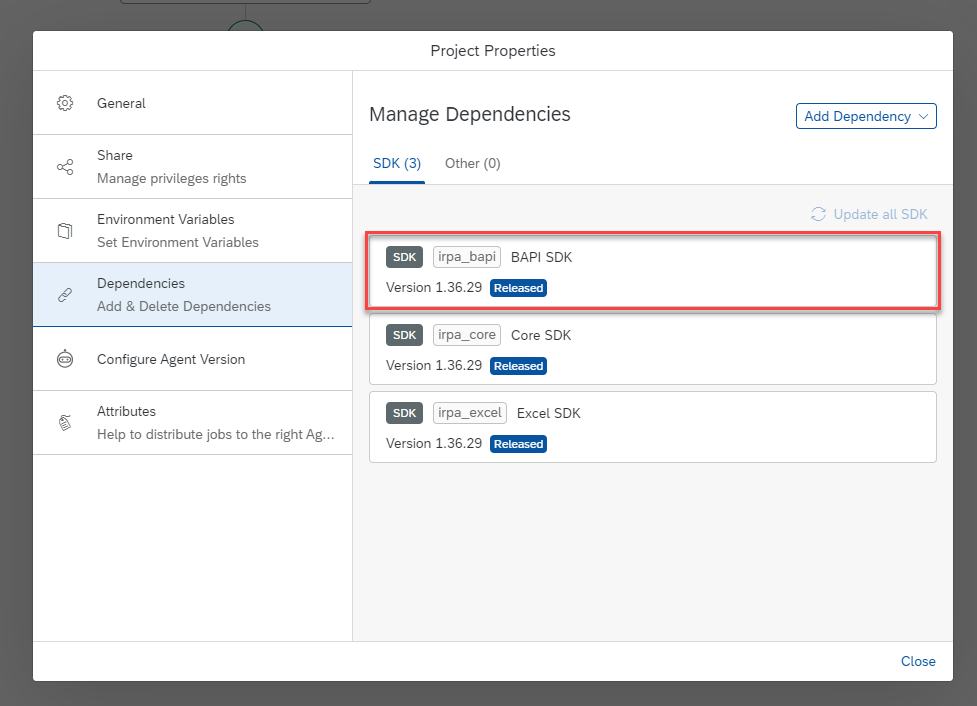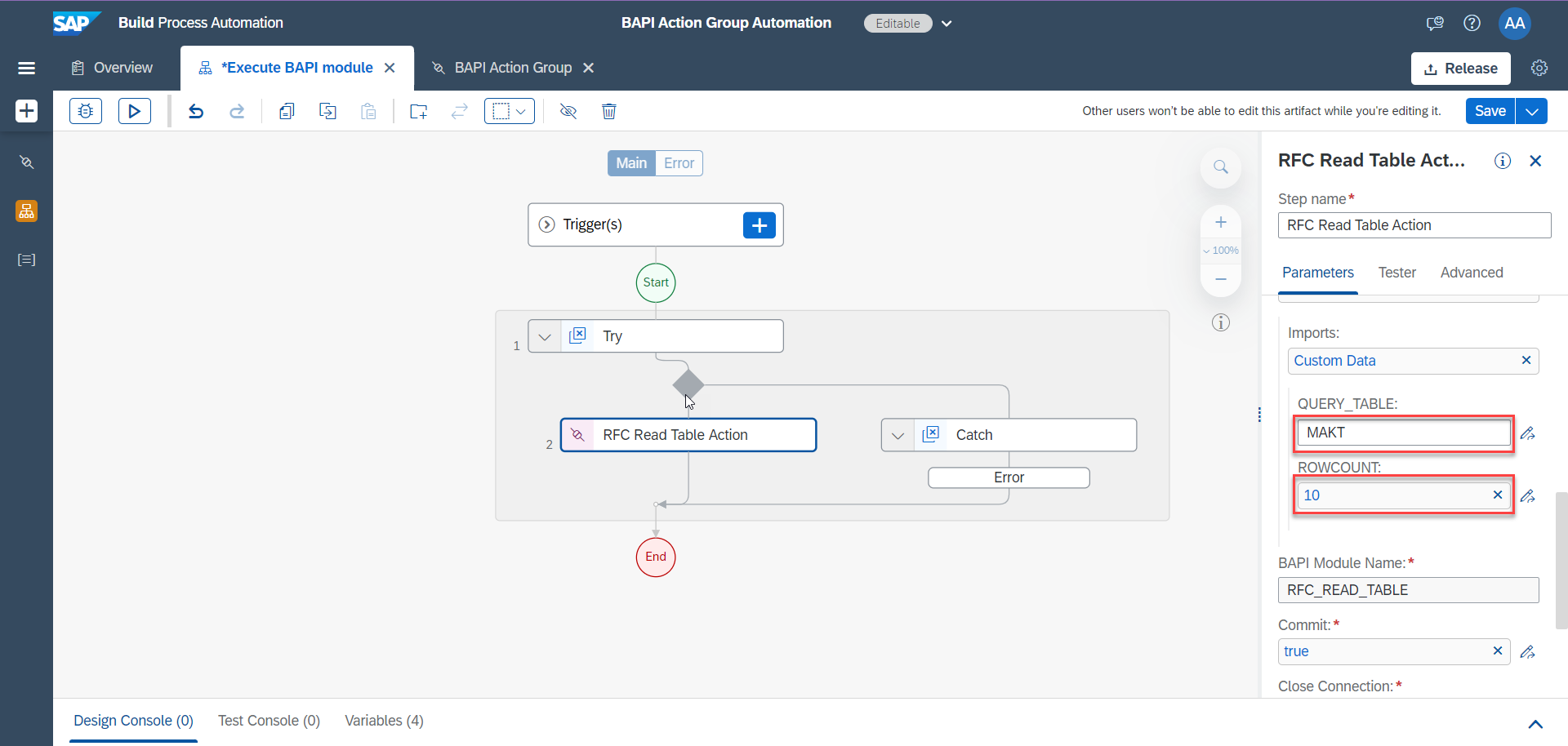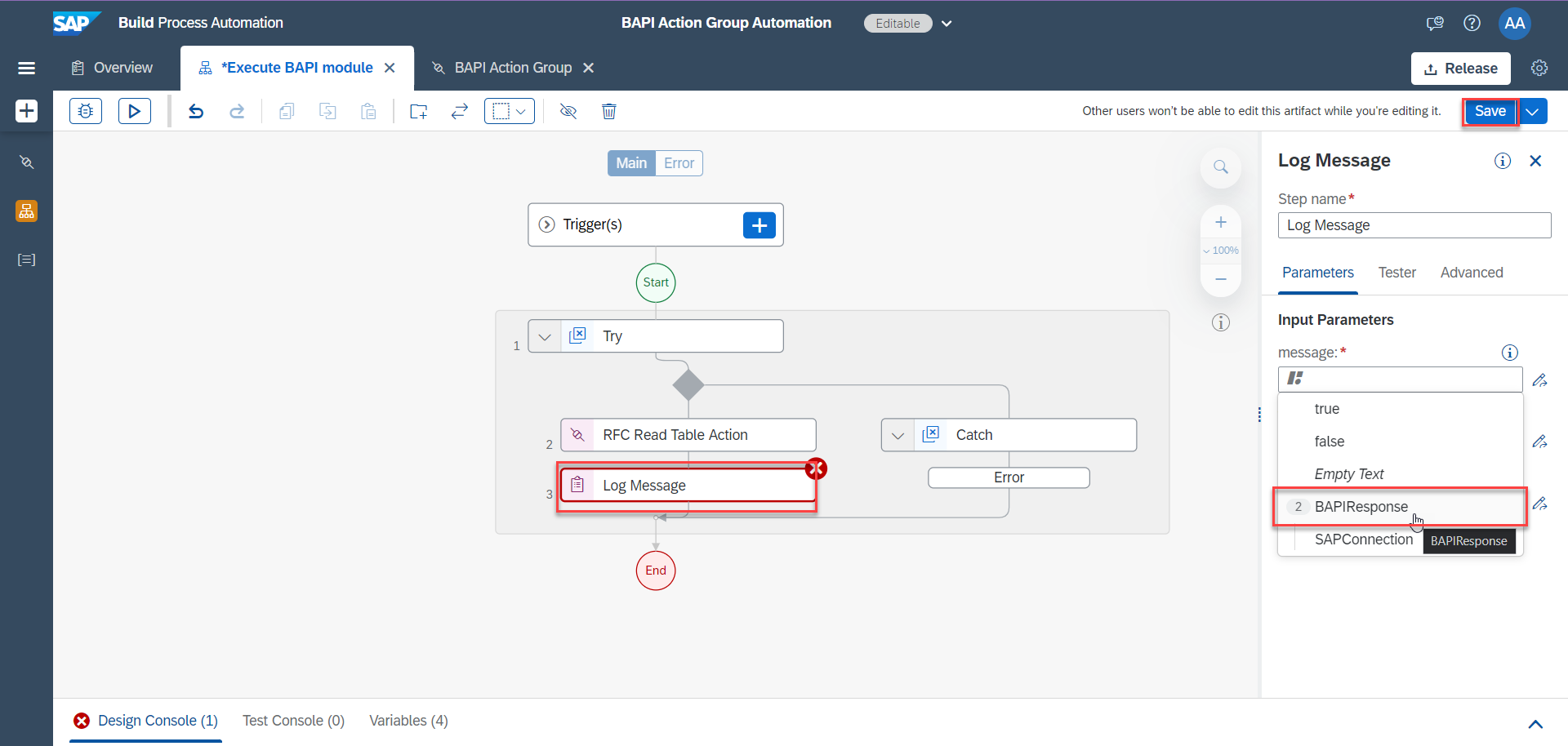Connect BAPI using Action Group with SAP Build Process Automation
- How to create an Action Group
- How to add BAPI Action in Action Group
- How to configure the Action Group
Prerequisites
- Desktop agent version must be equal to or greater than 2.0.30.
- Install Microsoft Visual C++ 2010 Redistributable Package x86, available on the Microsoft website.
- For using SSO connection system, SSO (SAP Single Sign-On) must be configured on your system.
- BAPI with Remote-enabled Module.
IMPORTANT: Please refer to sample Connect BAPI using Action Group in the SAP Build Store if you face any issues while following the tutorial. To retrieve the sample, refer to step 7 of this tutorial.
BAPI is a standard interface to the business object model in SAP products. BAPIs are the primary methods through which customer code and third-party applications interact with SAP products. An Action Group is collection of actions that once executed, return some response. BAPI is part of an Action Group whose actions help you to construct the parameters to execute the BAPI module and return the BAPI response.
In this tutorial, you will create an Action Group Artifact and connect to BAPI RFC_GET_TABLE and query the MAKT-Material Master related table.