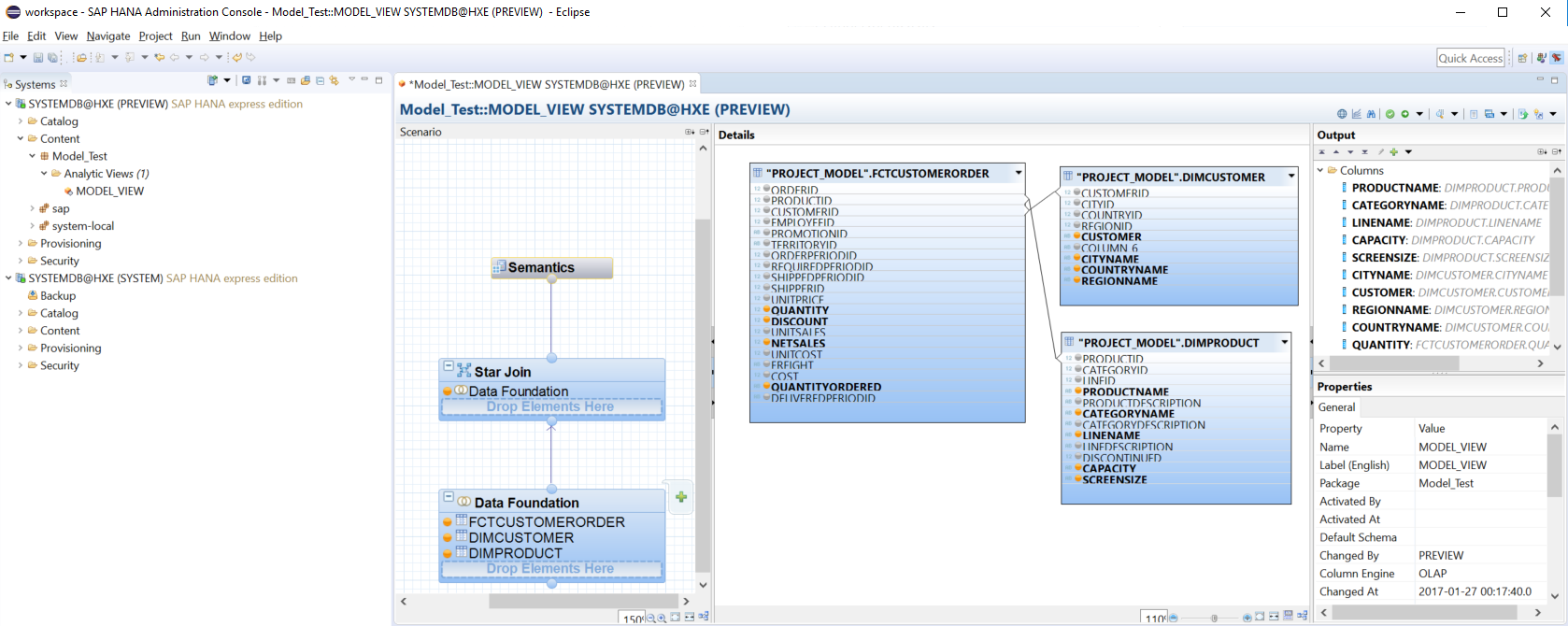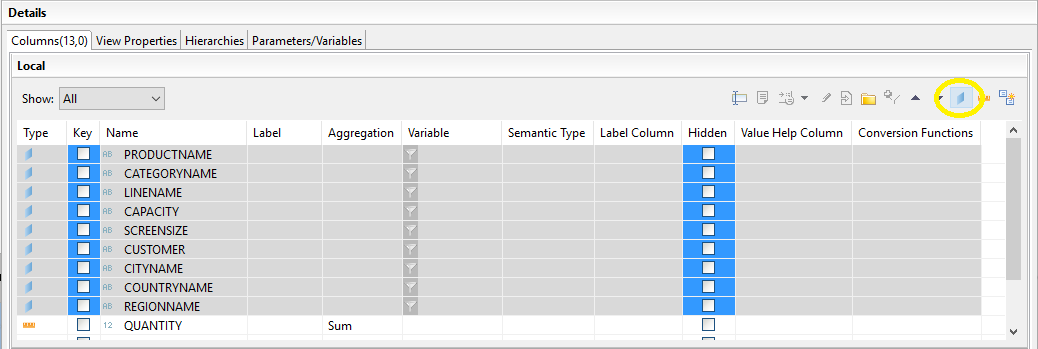Sample Project
For this beginner tutorial, you will load data onto your SAP HANA 2.0, express edition installation and preview that data. You will learn how to create a new user, create a schema, upload .csv data to your SAP HANA 2.0, express edition installation, create a new package, load and connect the .csv data to that package, and then edit and preview that data.
You will learn
- How to use SAP HANA Studio to load data onto your SAP HANA 2.0, express edition installation and create the proper user and schema, create a package, load data to that package, and preview that data
Prerequisites
- Download the
.csvfiles from the SAP HANA Academy GitHub page: https://github.com/saphanaacademy/HXE/tree/master/STS.
In SAP HANA Studio, do the following:
Additional Information
- Create a Tenant Database
- Select another SAP HANA 2.0, express edition tutorial from the Tutorial Navigator