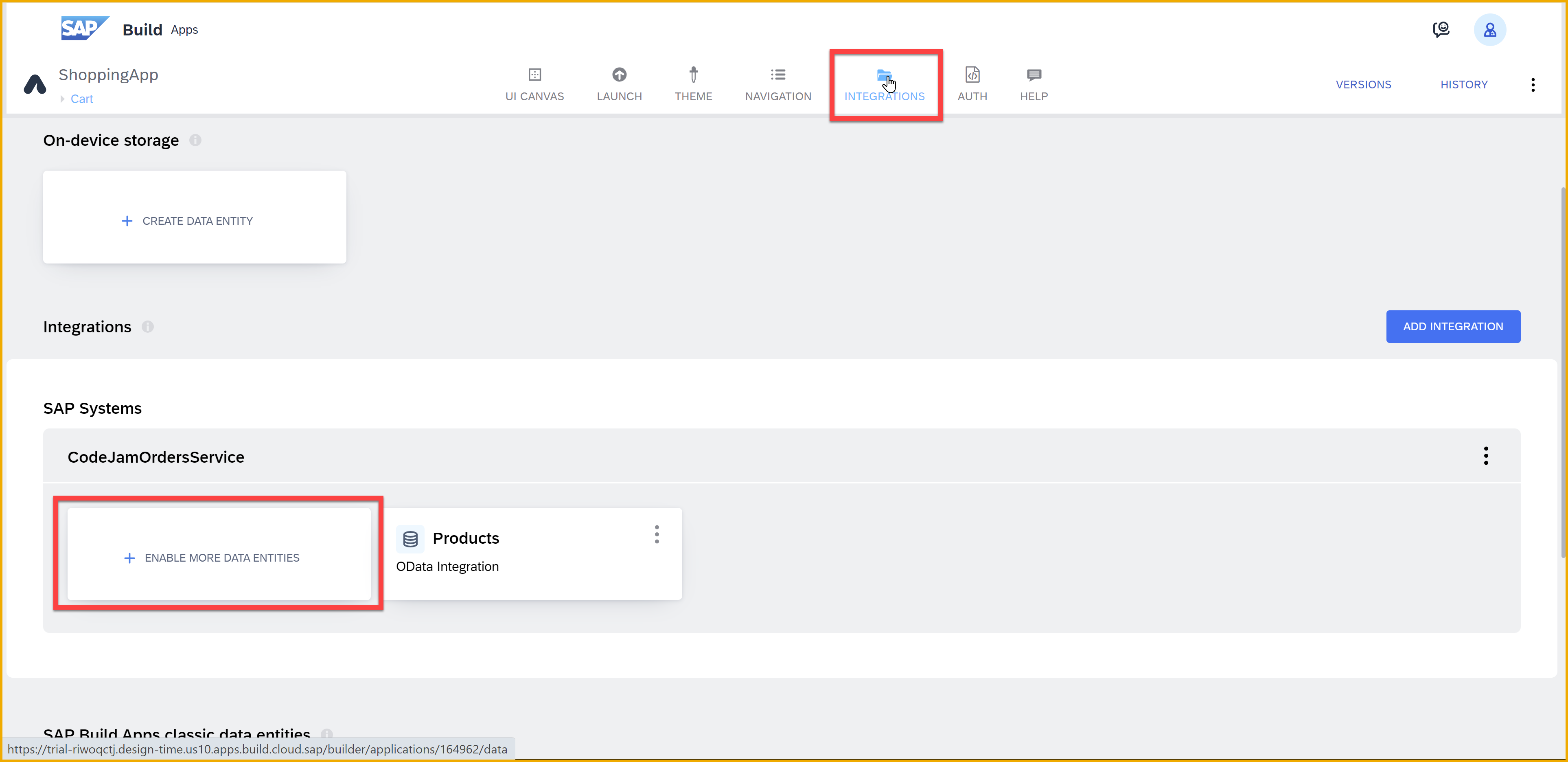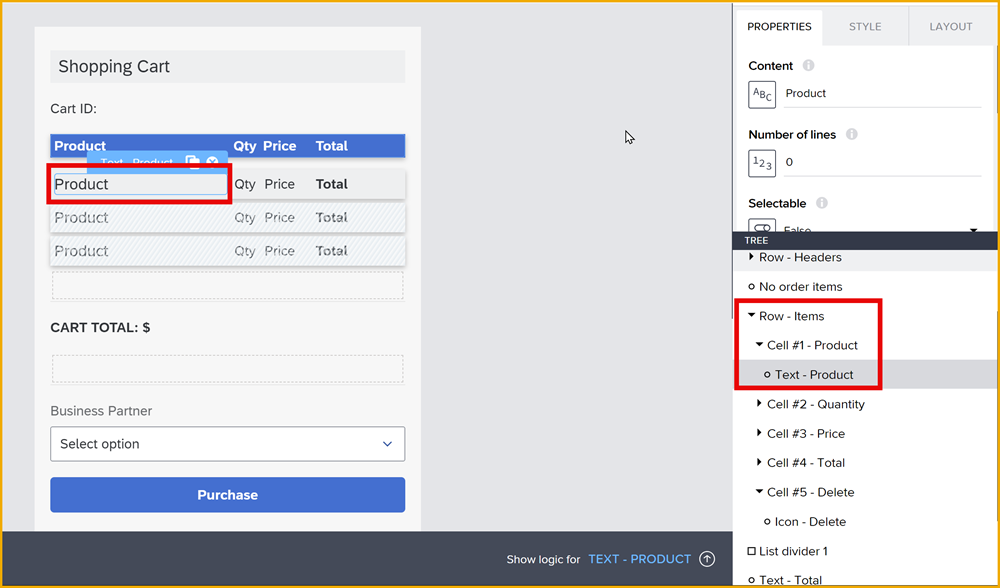3 - Configure the Shopping Cart Page
Set up the shopping cart page – including variables, binding, styling, and logic – as part of the SAP Build CodeJam.
You will learn
- How to setup a destination to a CAP service
- How to connect to a CAP service
- How to set up filter condition on a data variable
- How to bind repeating data to the UI elements
- How to add a navigation menu
Prerequisites
- You have completed the previous tutorial for the SAP Build CodeJam, Configure the Product Details Page.
In this exercise, you will be enhancing the Cart page of the SAP Build CodeJam app.
You will:
-
Retrieve data from our CAP service – which we created for this CodeJam to maintain the data for your cart and later for the order once it is requested.
-
Bind that data to your UI components.
-
Create logic for deleting an order item from the cart (i.e., from the CAP service).
A CAP service is a service built with the Cloud Application Programming Model. CAP is beyond the scope of this CodeJam, though we offer a separate CodeJam just on CAP. For more information about CAP, see SAP Cloud Application Programming Model.
In the prerequisites you already created a destination to that CAP service.