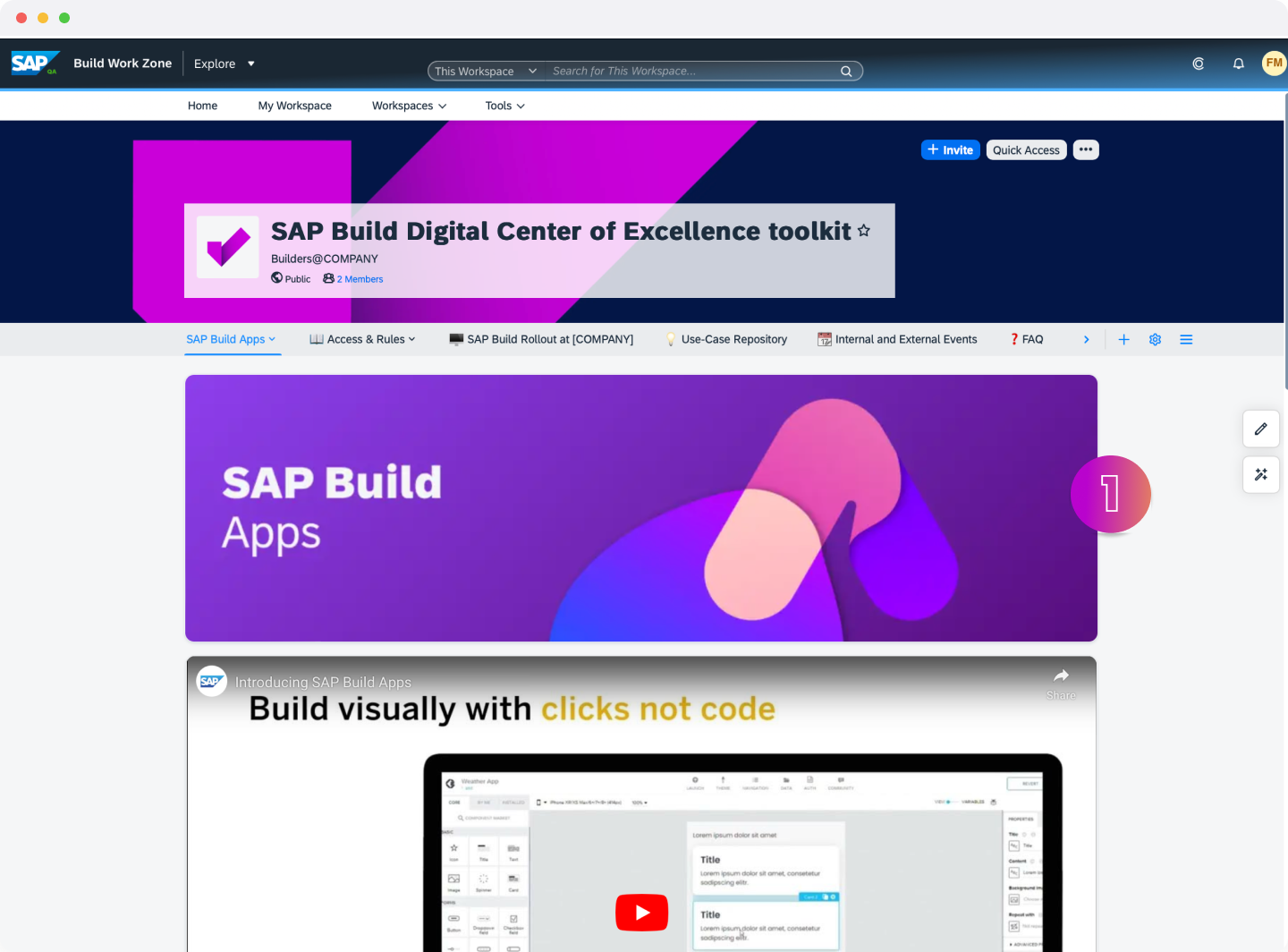Build a Digital Center of Excellence for Your Low-Code Developers
- Why you need a hub for low-code developers
- How to build your Digital CoE using SAP Build Work Zone, Advanced edition
- How to change and customize the widgets and content
Prerequisites
- A subaccount in SAP BTP that includes a subscription to the SAP Build Work Zone, advanced edition service, has already been setup for you
- Access SAP Build Work Zone, advanced edition from the SAP BTP Training Subaccount | Tutorial
- Access SAP Build Work Zone, advanced edition from the SAP Build Lobby | Tutorial
- Creativity & Ideas
As an IT Admin, you play a pivotal role in determining how effectively your organization can leverage technology. The rise of low-code platforms has democratically opened the doors to software development, making it accessible even to those without formal coding skills. But this doesn’t negate the need for expert supervision and user enablement — in fact, this is where a Digital Center of Excellence (CoE) comes into play.
The Digital CoE serves as a guiding force, a one-stop hub, where you can share standardized protocols, best practices, learning content, and support citizen developers in building software solutions. It contains forums and content for skills development and drives the capability of the organisation for using low-code visual programming to create apps, automate processes, and build business sites. Furthermore, it can also be used as a repository for your use-case portfolio.
In fact, because it is based on SAP Build Work Zone, advanced edition, setting up the Digital CoE is also a great first step for you to get to know SAP’s low-code tool set.
The Digital CoE can accelerate the time to value of your low-code program by improving IT-readiness, providing a channel for change management, enabling the analysis of use case ideas and portfolio management, and communicating with citizen developers in a way that us business-friendly.
Objective of this tutorial: Take over our template and give it your own branding and ideas & you’re already good to go!
What does the SAP Build Digital Center of Excellence toolkit contain?
- Platform to notify, inform and teach your Citizen Developers
- Collaboration and interaction between your new low-code audience and your IT department
- Enablement material to learn, try out and get inspired
- Opportunities to share knowledge, get help and exchange ideas in the forum
- Promotion of community calls, workshops and build-a-thons