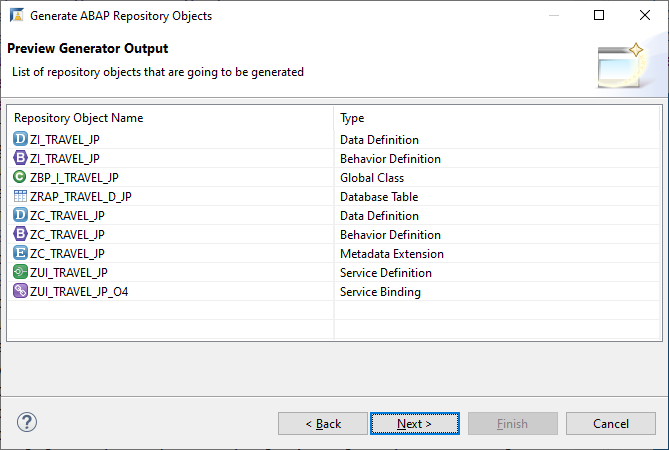Generate a RAP Business Service With The Wizard
Generate a RAP business service in SAP BTP ABAP Environment using the ABAP Repository Objects Wizard
You will learn
- How to generate the artifacts you need to create a RAP business service. (RAP is the ABAP RESTful Application Programming Model)
- You can then implement your business logic much more quickly than if you had to create each artifact by hand
Prerequisites
- You have done one of the following:
- Tutorial: Create an SAP BTP ABAP Environment Trial User
- You have bought a licensed version of SAP BTP ABAP Environment
- You have installed ABAP Development Tools, latest version
Throughout this tutorial, object names may include a suffix or group number, such as ####. Always replace this with your own group number or initials.
For more information, see the links at the end of this tutorial.