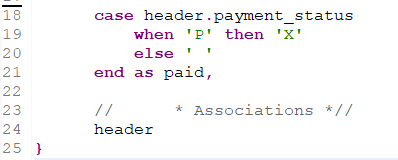Create a Simple ABAP CDS View in ADT
- How to use the new Core Data Services (CDS) tools in ABAP Development Tools for Eclipse (ADT).
- How to use the following ABAP and SQL elements in a CDS view:
- SELECT statement
- CASE statement
- WHERE clause
Prerequisites
- You have a valid instance of an on-premise AS ABAP server, version 7.51 or higher (some ABAP Development Tools may not be available in earlier versions)
- You have run the transaction
SEPM_DG_OIA_NEWor transactionSTC01 -> tasklist SAP_BASIS_EPM_OIA_CONFIG. (If you do not, your CDS view will display empty.) - Tutorial: Create an ABAP Project in ABAP Development Tools (ADT)
- Tutorial: Create an ABAP Package
In this tutorial, you will create an ABAP Dictionary-based CDS view. As of ABAP AS 7.57, such views are deprecated. This tutorial is available for compatibility purposes only.
For an short, up-to-date tutorial on CDS View Entities, see:
Tutorial:Create an ABAP Core Data Services (CDS) View in ABAP On-Premise
CDS is an extension of the ABAP Dictionary that allows you to define semantically rich data models in the database and to use these data models in your ABAP programs. CDS is a central part of enabling code push-down in ABAP applications.
You can find more information about these deprecated CDS Views here:
- ABAP keyword documentation, version 7.51: CDS Views
You can find more information about CDS View Entities here:
- https://help.sap.com/doc/abapdocu_latest_index_htm/latest/en-US/index.htm?file=abencds_v2_views.htm
- SAP Community.
-
Throughout this tutorial, objects name include the suffix XXX. Always replace this with your group number or initials.