Creating SQLScript User Defined Libraries
- How to create SQLScript User Defined Libraries
Prerequisites
- This tutorial is designed for SAP HANA on premise and SAP HANA, express edition. It is not designed for SAP HANA Cloud.
- Tutorials: Creating Table User Defined Functions
Libraries are designed to group related variables, functions, and procedures together within a common object. These library members can either be exposed using the PULBIC keyword, or set to only be consumable from within the library itself using the PRIVATE keyword.
- Step 1
Return to the SAP Web IDE for SAP HANA and right click on the
srcfolder and choose New, then Folder.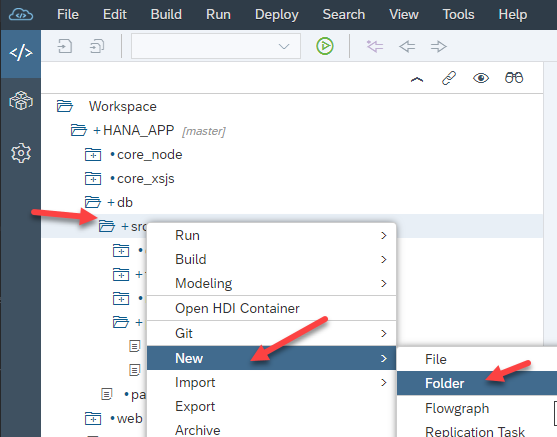
Enter the name of the folder as libraries and click OK.

- Step 2
Right click on the libraries folder and choose New, then Database Artifact.

Enter the name of the file as
masterdata, set the artifact type as.hdblibraryand click OK.
- Step 3
Enter the shell of the library as shown here.
LIBRARY "masterdata" LANGUAGE SQLSCRIPT AS BEGIN END; - Step 4
Between the BEGIN and END statements, define a public variable library member called
rowcountwith type int.public variable rowcount int; - Step 5
After the public variable, define a public function library member as shown here.
public function "employee_exists"( in im_employee_id nvarchar(10) ) returns res boolean as begin declare lv_count int; select count(*) into lv_count from "MD.Employees" where employeeid = im_employee_id; if lv_count > 0 then res = true; else res = false; end if; end; - Step 6
After the public function, define two public procedure library members, one called
get_employee_dataand the otherget_business_partner_data.public procedure "get_employee_data"( out ex_employees "MD.Employees" ) LANGUAGE SQLSCRIPT SQL SECURITY INVOKER AS begin ex_employees = select * from "MD.Employees"; rowcount = record_count(:ex_employees); end; public procedure "get_business_partner_data"( out ex_businesspartners "MD.BusinessPartner" ) LANGUAGE SQLSCRIPT SQL SECURITY INVOKER AS begin ex_businesspartners = select * from "MD.BusinessPartner"; rowcount = record_count(:ex_businesspartners); end; - Step 7
The complete code should look like this.
LIBRARY "masterdata" LANGUAGE SQLSCRIPT AS BEGIN public variable rowcount int; public function "employee_exists"( in im_employee_id nvarchar(10) ) returns res boolean as begin declare lv_count int; select count(*) into lv_count from "MD.Employees" where employeeid = im_employee_id; if lv_count > 0 then res = true; else res = false; end if; end; public procedure "get_employee_data"( out ex_employees "MD.Employees" ) LANGUAGE SQLSCRIPT SQL SECURITY INVOKER AS begin ex_employees = select * from "MD.Employees"; rowcount = record_count(:ex_employees); end; public procedure "get_business_partner_data"( out ex_businesspartners "MD.BusinessPartner" ) LANGUAGE SQLSCRIPT SQL SECURITY INVOKER AS begin ex_businesspartners = select * from "MD.BusinessPartner"; rowcount = record_count(:ex_businesspartners); end; END; - Step 8
Save your work.

- Step 9
Use what you have learned and create a new procedure in the procedures folder called
get_master_data. Because our library procedures actually update the library variable, we need our consuming procedure to be Read/Write as well, so make sure to remove the READS SQL DATA from this procedure as shown.
- Step 10
Enter the output parameters in the signature of the procedure.
out ex_emp_exists boolean, out ex_employees "MD.Employees", out ex_emp_count int, out ex_business_partners "MD.BusinessPartner", out ex_bp_count int - Step 11
Enter code between the BEGIN and END statements. First call the scalar function and pass the result to the output parameter. Next, call the procedures and pass the result to the output parameters as well as pass the library variable to the output parameters.
ex_emp_exists = "masterdata":"employee_exists"('199999'); call "masterdata":"get_employee_data"( ex_employees ); ex_emp_count = "masterdata":rowcount; call "masterdata":"get_business_partner_data"( ex_business_partners ); ex_bp_count = "masterdata":rowcount; - Step 12
The completed code should look similar to this.
PROCEDURE "get_master_data"( out ex_emp_exists boolean, out ex_employees "MD.Employees", out ex_emp_count int, out ex_business_partners "MD.BusinessPartner", out ex_bp_count int ) LANGUAGE SQLSCRIPT SQL SECURITY INVOKER --DEFAULT SCHEMA <default_schema_name> AS BEGIN ex_emp_exists = "masterdata":"employee_exists"('199999'); call "masterdata":"get_employee_data"( ex_employees ); ex_emp_count = "masterdata":rowcount; call "masterdata":"get_business_partner_data"( ex_business_partners ); ex_bp_count = "masterdata":rowcount; END - Step 13
Use what you have learned and Save your work, perform a Build on the module. Then return to the Database Explorer and call the procedure and check the results.

- Create Libraries Folder
- Create New User Defined Library
- Enter the Library Shell
- Define a Public Variable
- Define a Public Function
- Define Public Procedures
- Review Completed Code
- Save Your Work
- Create a Procedure
- Define the Output Parameters
- Leverage the Library Members from the Procedure
- Review Completed Code
- Save, Build, Run and Check Results