SAP HANA XS Advanced, explore the basic tools
- How to connect to the XS Advanced platform using the Command Line Interface
- How to connect to SAP Web IDE for SAP HANA and the Database Explorer
- How to connect to administration tools such as the SAP HANA Database Cockpit or the XS Advanced Cockpit
Prerequisites
- This tutorial is designed for SAP HANA on premise and SAP HANA, express edition. It is not designed for SAP HANA Cloud.
- Proficiency: Beginner | Intermediate | Advanced
- Tutorials: Get an SAP HANA, express edition, instance with XS Advanced applications
- Step 1
The XS CLI is also available by default in the SAP HANA server with XS Advanced applications. In the case of SAP HANA, express edition, you can access it from the same SSH console you used to start and configure your platform.
The XS CLI enables you to maintain not only the applications that are deployed to the XS advanced run-time environment, but also the run-time environment itself, and the users who access and use it.
Note: You can get it from the download manager for SAP HANA, express edition or from the SAP Service Marketplace. Make sure you have the latest version in order to avoid issues.
This tutorial assumes you are using the CLI from the operating system in your SAP HANA, express edition instance.
From a console connected to the operating system, switch to user
hxeadmand log in as follows:bashCopysudo su - hxeadm xs login
Note:
hxeadmis the default administration user in the operating system in SAP HANA, express edition.Enter the master password to log in with
XSA_ADMIN. You are now logged in to the default organization and space. You can later log in to a different organization or space by adding-sfor space or-ofor organization.Note: If you get an
SSL errorbecause you are using the default self-signed certificate from SAP HANA, express edition, add--skip-ssl-validationto your login command.Alternatively, only from the CLI available in the SAP HANA, express edition instance, you can use the following command to log in as
XSA_ADMINspecifying only the passwordbashCopyxs-admin-loginThe XS CLI allows you to perform most of the administration tasks available in the XS Advanced Cockpit. The available commands can be found in the SAP Help Portal
Use command
xs target -s SAPto switch to the SAP space, where XS Advanced applications such as the Administration Cockpit and the SAP Web IDE for SAP HANA can be found.You can check on the status of the running applications with command
xs apps. This will also tell you the URL for the important applications you will need for administration and the SAP Web IDE for SAP HANA.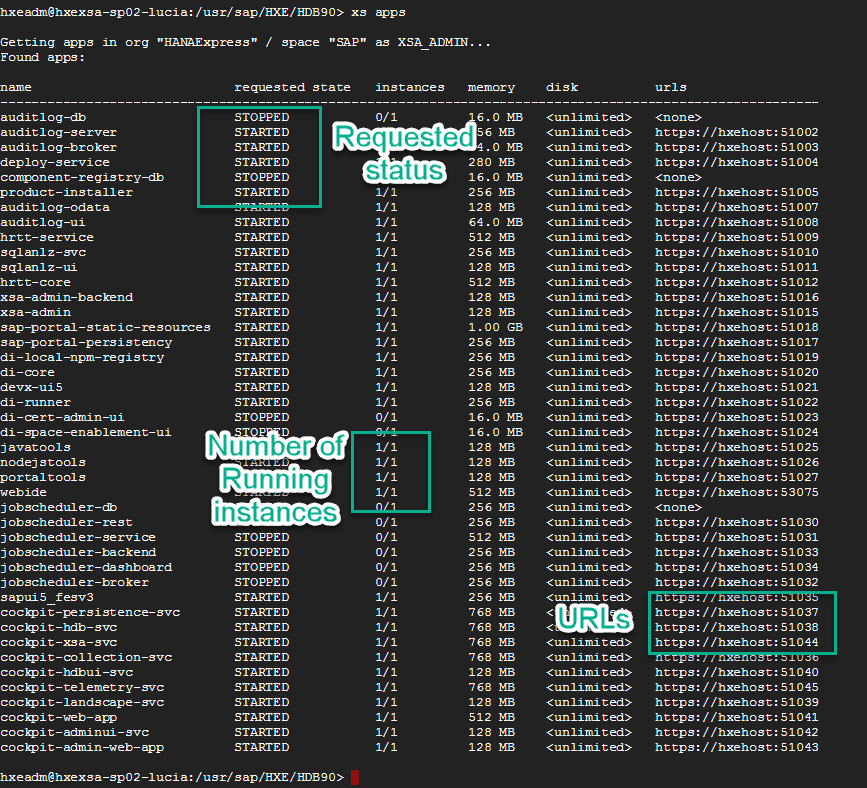
You can also see a list of running services with command
xs services. You can find more details about service types and the service marketplace in the SAP Help portal. - Step 2
You will find some applications with the word
Cockpitin their names are running by default.Note that the running instances need to show
1/1. If you see0/1andSTARTEDis the requested status, the application is probably still starting.The SAP HANA Cockpit and the XS Advanced Cockpit can be used to perform administration tasks on the system.
The SAP HANA Cockpit is the application called
cockpit-web-app. The cockpit manager iscockpit-admin-web-app. You can use the URLs displayed by thexs acommand to access the cockpit asXSA_ADMIN.
The name for the SAP HANA XS Advanced Cockpit is
xsa-cockpit
You can find out more about the administration tools for SAP HANA 1.0 SPS12 and SAP HANA 2.0 SPS00 and higher in the dedicated SAP Help portal.
- Step 3
Open a new browser window and copy the URL for the SAP Web IDE for SAP HANA.
Important: If you have logged in as
XSA_ADMIN, alternate between normal and incognito mode to log in asXSA_DEV.By default, in SAP HANA, express edition, the URL for SAP Web IDE for SAP HANA is
https://hxehost:53075. Use the userXSA_DEVand its password. For SAP HANA, express edition, this is the same password as the master password.
On the left side panel, you will find access to the development perspective, which is loaded by default and where you can create your Multi Target Applications.

You can also find the Database Explorer where you can connect to the physical SYSTEMDB and tenant databases, explore the schemas and tables and execute SQL commands.

The third icon takes you to the settings, where you can configure different aspects of the code and modelling editors, shortcuts and plugins enabled for SAP Web IDE for SAP HANA. For example, if you wanted to use the Fiori Launchpad plugin for development, you would need to access the settings.

On the left side panel, you will find additional tools that will be explored incrementally along with the XS Advanced application development tutorials.
- Step 4
Go back into the database explorer, click + to add a database and use the options below to connect to the SYSTEM database.
SAP HANA supports multiple databases, isolated form each other, in the same environment. This concept is known as multi-tenancy. There is one database, the system database, that has limited SQL capabilities and is used to perform administration tasks over the contained databases, called tenants. Tenant databases have all of the SQL capabilities enabled. SAP HANA, express edition, brings one default first tenant called
HXE.For SAP HANA, express edition, these are the defaults:
- Host:
hxehostorlocalhost - Instance number: 90
- If you wanted to connect to the tenant database, the name is
HXE. Make sure you choose the radio button fortenant databasein that case.

Use the
SQLbutton and enter the following query.sqlCopyselect * from dummy;Use
F8or the green run icon to execute the query. Enter the result of the query in the box below to complete the validation. - Host: