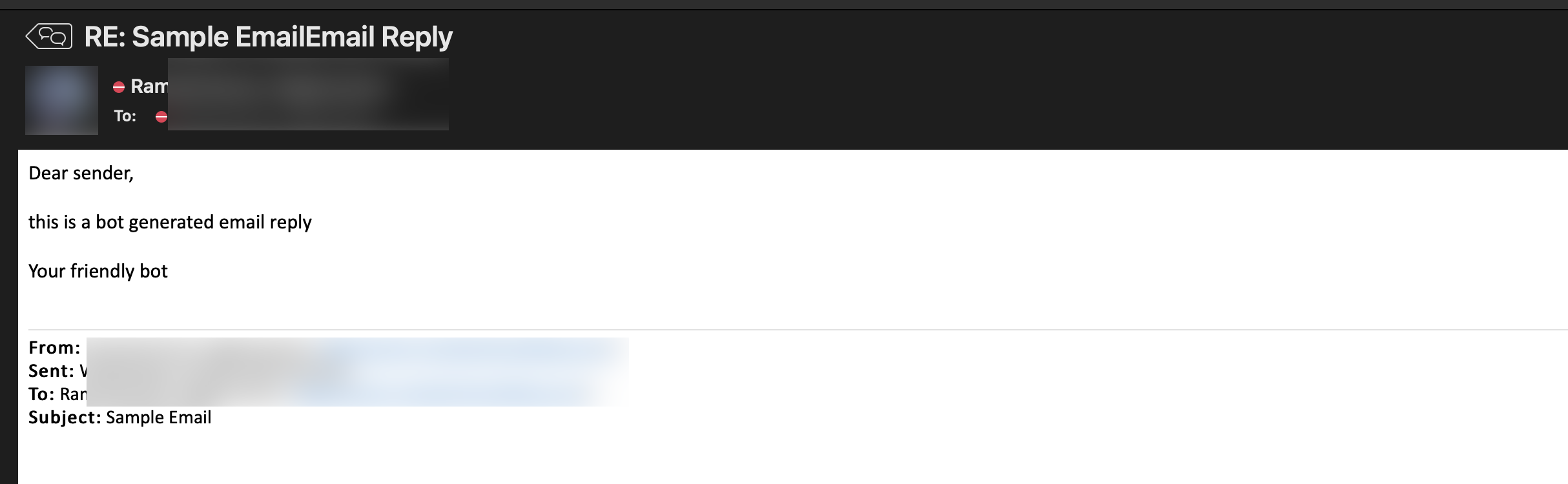Extend Outlook SDK Based Automation
Beginner
30 min.
In this tutorial, you will be adding functionalities to your first Outlook SDK based automation project, In the end, you will learn how to search outlook inbox or a specific email folder, retrieve email properties and download any attachments found in a specific local folder.
You will learn
- How to use Outlook SDK of SAP Build Process Automation to
- Download attachments from an email
- Reply to an email
Prerequisites
Complete the tutorial: Build Your First Automation Using Outlook SDK of SAP Build Process Automation
SAP Build Process Automation has native integration to several Microsoft Office products including Outlook, Excel SDK. In this Tutorial, you will extend additional capabilities of Outlook SDK to your automations.