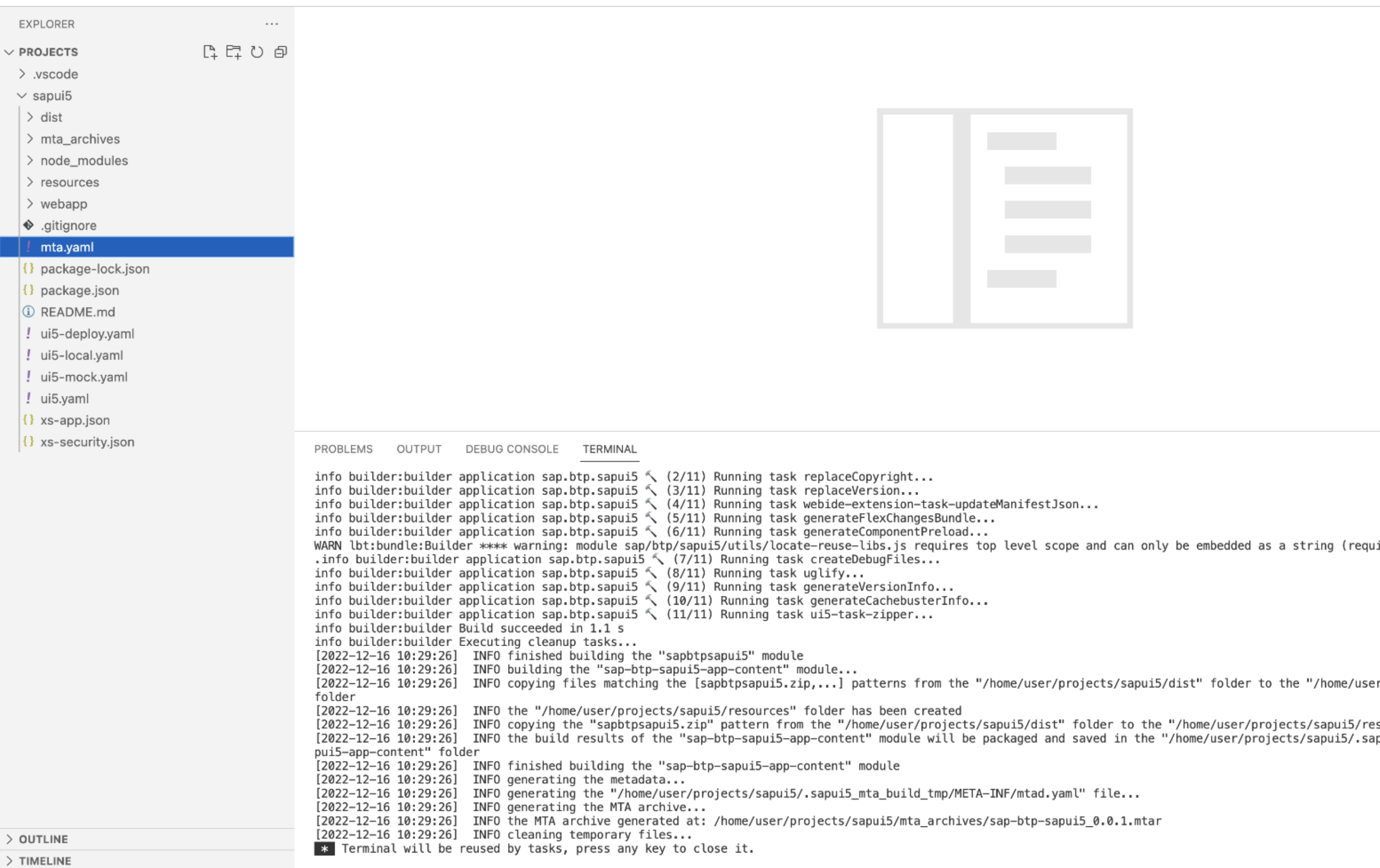Deploy Your SAPUI5 App
Beginner
25 min.
Create, build, and deploy an MTA project with an integrated SAPUI5 module to SAP BTP, Cloud Foundry environment
You will learn
- How to build a multi-target application (MTA).
- How to deploy a multi-target application to Cloud Foundry.
Prerequisites
- You have previously created a SAPUI5 based project in the SAP Business Application Studio.