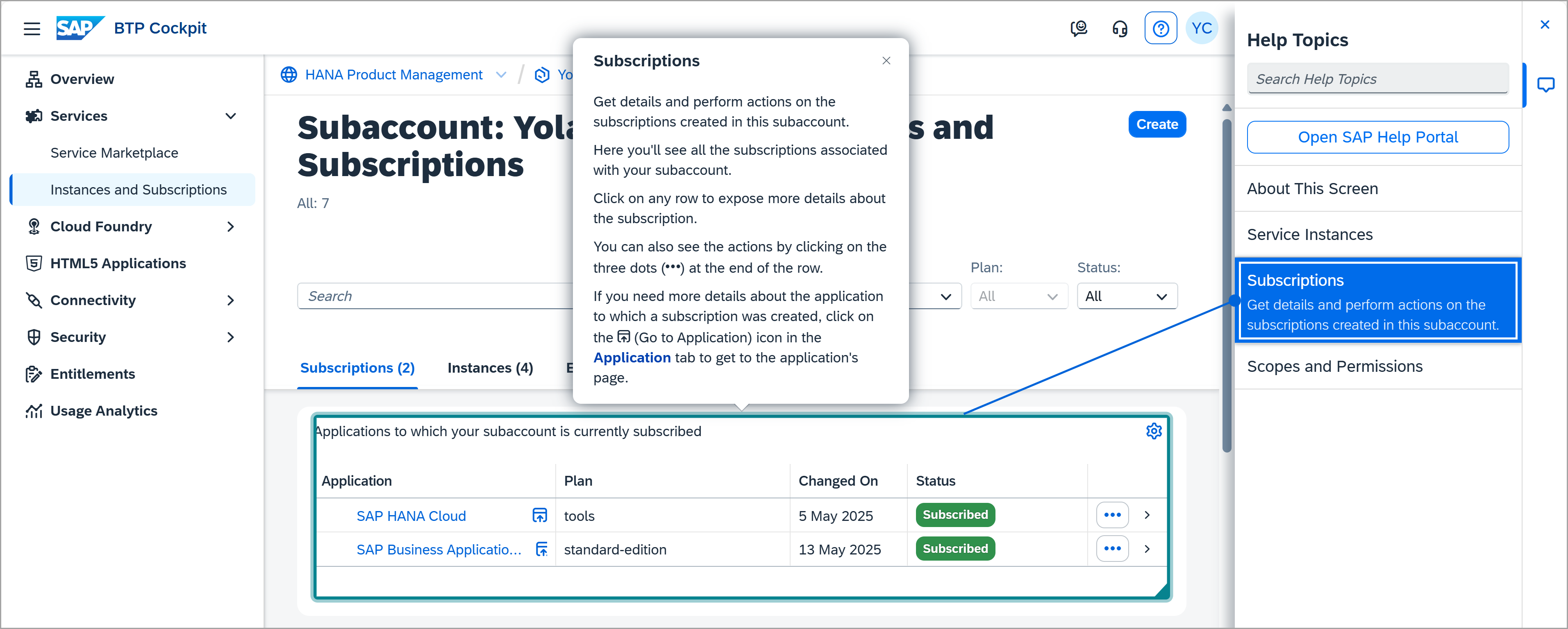Start Using SAP HANA Cloud Free Tier in SAP BTP Cockpit
- How to sign up for SAP HANA Cloud free tier
- How to add SAP HANA Cloud to an existing SAP BTP account
- How the SAP BTP Cockpit is structured and where to find SAP HANA Cloud in it
This tutorial is part of a mission, in which you will learn in a hands-on, end-to-end setting how to use SAP HANA Cloud, SAP HANA database. SAP offers two free options to use SAP HANA Cloud. This tutorial covers the second option, which is using SAP HANA Cloud free tier. The free tier option can be easily upgraded to a paid version but does require payment details, while the trial allows you to use SAP HANA Cloud in a test environment and does not require payment details to sign up. If you would like to learn more about the first option (SAP HANA Cloud trial), navigate to the previous tutorial.
Help Alex gain business insights using SAP HANA Cloud, SAP HANA database.
In this mission, we will help Alex, the CEO of a fictitious company called Best Run Travel to answer a concrete business question with SAP HANA Cloud, SAP HANA database:
- As a global travel agency, Best Run Travel has data from many different affiliates.
- Alex needs to know the top 5 partners of their agency and wants to find out the days with maximum booking of each partner.
- Best Run Travel uses SAP HANA Cloud, SAP HANA database to store and manage all its data. Now, your mission is to help Alex find a subset of the data related to the partner sales and create a way for Alex to share this subset with other departments in Best Run Travel.
In this tutorial, you will learn how to create an SAP Business Technology Platform (BTP) account and then add SAP HANA Cloud free tier services to your SAP BTP account. Having access to SAP HANA Cloud is a prerequisite for all other tutorials in this mission.
If you have a production environment of SAP HANA Cloud, SAP HANA database, you may also follow the steps described in this mission.