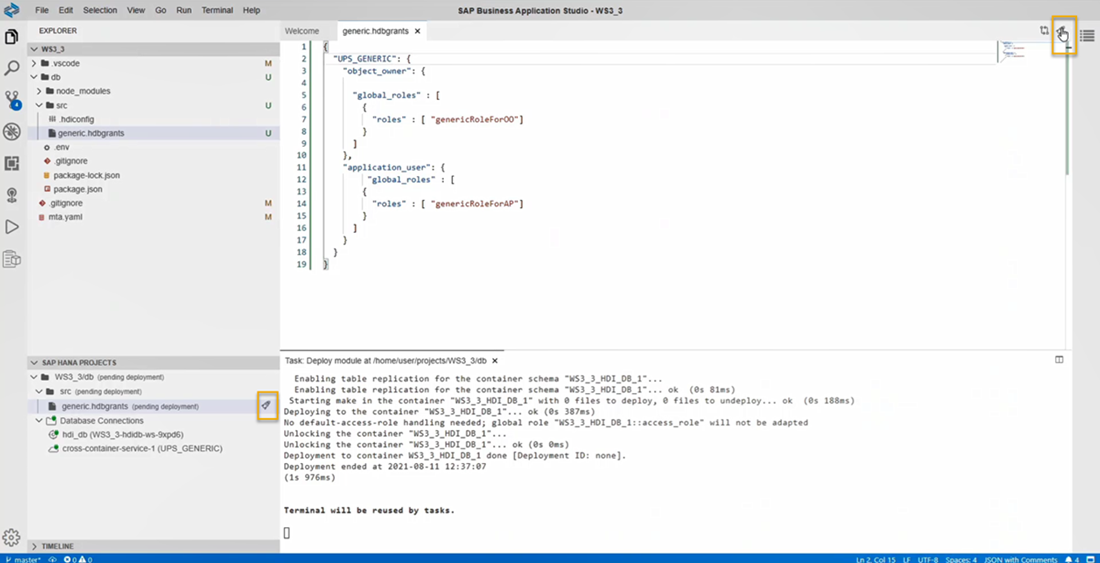Enhance Your Project with Services, Synonyms and Grants
- How to create a user-provided service in SAP Business Application Studio
- How to grant privileges using a user-provided service
- How to create a synonym
Prerequisites
- Complete the previous tutorial of this tutorial group.
Are you wondering what the best way is to manage changing data structures? Do you want to know how to collaborate more efficiently when working in development projects?
To answer the first question, learn what benefits different table types in SAP HANA Cloud, SAP HANA database can offer you based on your needs. The following 3 tutorials in this tutorial group will help you navigate through your challenges with the managing data structures:
- Get started to collaborate in SAP Business Application Studio
- Import data into a table in SAP HANA Database Project
-
Change data structures using HDBTABLE and HDBMIGRATIONTABLE objects
-
Prepare your SAP HANA Database Project for collaboration
- Generate users and roles for assigning privileges
- You are here ☛ Enhance your project with services, synonyms and grants
- Collaborate on an SAP HANA Database Project template
To answer the second question, create template projects that help you set up service connections, handle synonyms and prepare authorization management. You can create these templates once in the beginning and give your project team members a head-start. Using the template, they can build on your work and can quickly start working productively. The following 4 tutorials in this tutorial group will help you learn how to collaborate efficiently:
This tutorial will show you how to enhance your project with services, synonyms, and grants.