Connect Using the SAP HANA Python Interface
- How to install Python and the SAP HANA client Python driver
- How to create and debug a Python application that queries a SAP HANA database
Prerequisites
- You have completed the first 3 tutorials in this mission.
In the 2023 Stack Overflow’s annual developer survey, Python ranked 3rd in the Most popular technologies section. For further information on Python, see Introduction to Python 3 or The Python Tutorial.
The following steps create a simple Python app that can connect to and query an SAP HANA database.
- Step 1
The first step is to check if Python is installed.
Enter the commands below.
ShellCopypython --version python3 --versionIf Python is installed, the command will return a value such as Python 3.12.2.
Details on supported versions of Python for the SAP HANA client for Python can be found at SAP Note 3165810 - SAP HANA Client Supported Platforms.
If Python is not installed, it can be downloaded from Python downloads.
On Microsoft Windows, check the box that says Add Python 3.x to PATH as shown below to ensure that the interpreter will be placed in your path.

You should now be able to open a new shell and verify that Python is installed.
- Step 2
The standard package installer for Python is pip. The following commands will check the version of pip and attempt to upgrade it to the latest available version.
ShellCopypip --version pip3 --version pip install --upgrade pipOn Linux or Mac, if you encounter permission issues, one way to solve the issue is to use
sudobefore the command.
On Linux, if Python is installed but pip is not, it can be installed on openSUSE using Zypper as shown below.
Shell (Linux)Copyzypper install python3-pipThe repository that contains Python packages is PyPI and includes a package for the SAP HANA client for Python.
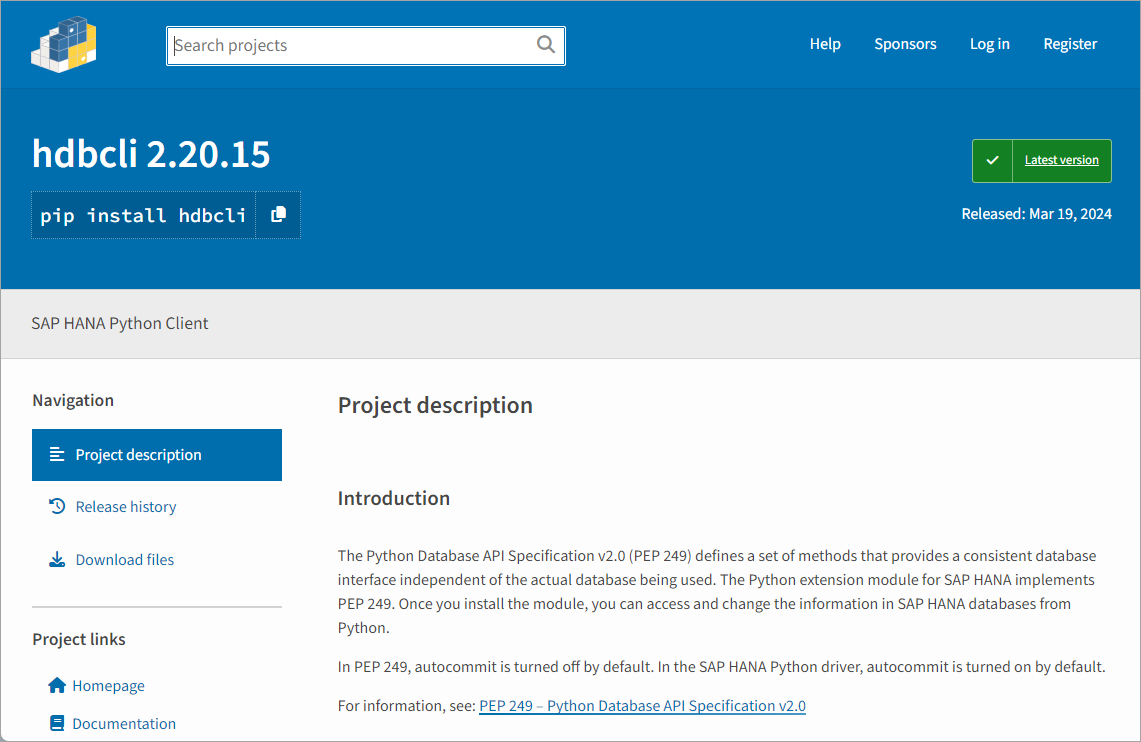
Run the following command to download and install the SAP HANA client for Python from
PyPI:ShellCopypip install hdbcliIf an error is displayed that mentions "No matching distribution found for
hdbcli, an alternate method is to install it from the SAP HANA client install folder as shown below.Ensure that the filename is correct in the install command below because it might change depending on the version of
hdbclithat you have.ShellCopycd C:\SAP\hdbclient pip install hdbcli-2.20.15.zipIf the install still fails, check 3165810 - SAP HANA Client Supported Platforms to ensure that a supported version of Python installed.
To upgrade to the latest available version, enter the following command:
ShellCopypip install --no-cache-dir --upgrade hdbcli
To uninstall
hdbcli, run the following command:ShellCopypip uninstall hdbcli
A specific version can be installed using the following command.
ShellCopypip install hdbcli==2.18.22
The list of installed packages can be shown with the following command.
ShellCopypip list
Details of an installed package such as
hdbclican be shown with the following command.ShellCopypip show hdbcli - Step 3
-
In a shell, create a folder named
python, enter the newly created directory, and open a file namepythonQuery.pyin an editor.Shell (Microsoft Windows)Copymkdir %HOMEPATH%\HANAClientsTutorial\python cd %HOMEPATH%\HANAClientsTutorial\python notepad pythonQuery.pySubstitute
picobelow for your preferred text editor.Shell (Linux or Mac)Copymkdir -p $HOME/HANAClientsTutorial/python cd $HOME/HANAClientsTutorial/python pico pythonQuery.py -
Add the code below to
pythonQuery.py.PythonCopy#Import your dependencies import platform from hdbcli import dbapi #verify the architecture of Python print ("Platform architecture: " + platform.architecture()[0]) try : #Initialize your connection conn = dbapi.connect( #Option 1, retrieve the connection parameters from the hdbuserstore key='USER1UserKey', # address, port, user and password are retrieved from the hdbuserstore #Option2, specify the connection parameters #address='6b7ae0da-ee5a-4782-bc7e-297099099b59.hana.prod-ca10.hanacloud.ondemand.com', #port='443', #user='User1', #password='Password1', #Additional parameters #encrypt=True, # must be set to True when connecting to HANA as a Service #As of SAP HANA Client 2.6, connections on port 443 enable encryption by default (HANA Cloud) #sslValidateCertificate=False #Must be set to false when connecting #to an SAP HANA, express edition instance that uses a self-signed certificate. ) except dbapi.Error as er: print('Connect failed, exiting') print(er) exit() #If no errors, print connected print('connected') cursor = conn.cursor() sql_command = "SELECT TITLE, FIRSTNAME, NAME FROM HOTELS.CUSTOMER;" cursor.execute(sql_command) rows = cursor.fetchall() for row in rows: for col in row: print ("%s" % col, end=" ") print (" ") cursor.close() print("\n") #Prepared statement example sql_command2 = "CALL HOTELS.SHOW_RESERVATIONS(?,?);" parameters = [11, "2020-12-24"] cursor.execute(sql_command2, parameters) rows = cursor.fetchall() for row in rows: for col in row: print ("%s" % col, end=" ") print (" ") cursor.close() conn.close()Note that the address, port, UID and PWD will be retrieved from the
hdbuserstore. -
Run the app.
ShellCopypython pythonQuery.pyOn some Linux distributions, python refers to a 2.x version of Python. If so, replace
pythonwithpython3.
The code in
pythonQuery.pyuses PEP 249 – Python Database API Specification, which defines a set of methods that provide a consistent database interface, independent of the actual database being used.-
For further examples of accessing a database from Python, see Python and SQL and Python MySQL.
-
For information on the SAP HANA Python client, see Python Application Programming.
-
For further details on secure connections from Python to SAP HANA see Secure connection from Python to SAP HANA.
-
- Step 4
Visual Studio Code provides plugins for Python and can be used to debug an application.
-
If you have not already done so, download Visual Studio Code.
-
If you have not already done so, add the tutorial folder to the workspace by choosing File | Add Folder to Workspace, and then add the
HANAClientsTutorialfolder.
-
Open the file
pythonQuery.py.
If necessary, Visual Studio Code will recognize the
pyfile extension and will suggest installing the Python extension. Click Install. -
Place a breakpoint on line the line
for row in rows:. -
Select Run | Start Debugging | Python File Debug the currently active Python file.
Notice that the program stops running at the breakpoint that was set.
Observe the variable values in the leftmost pane. Step through code.

-
- Step 5
Congratulations! You have now created and debugged a Python application that connects to and queries an SAP HANA database.
Which of the following statements are true?