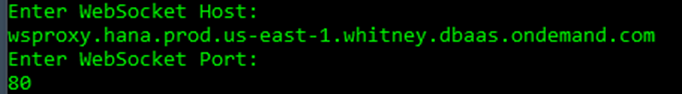Configure SAP HANA service smart data integration for SAP BTP with the SAP HANA service for SAP BTP
Requires Customer/Partner License
Configure the data provisioning agent and create a remote source.
You will learn
- How to start and register the data provisioning agent with SAP HANA service for SAP BTP in a local computer
- How to configure the file adapter to load text files
- How to create a remote source in SAP HANA service for SAP BTP using the Database Explorer
Prerequisites
- You have a productive account in SAP Integration Suite and SAP Extension Suite, a subaccount in SAP Business Technology Platform, Cloud Foundry environment and a space.
- You have created an instance of the SAP HANA service for SAP BTP
- You have access to the database cockpit for your SAP HANA service for SAP BTP database instance.
- You have enabled Data Provisioning Server in your SAP HANA service for SAP BTP during setup or from the cockpit.
- You have administration rights in your local computer.
This tutorial cannot be completed with a trial account.