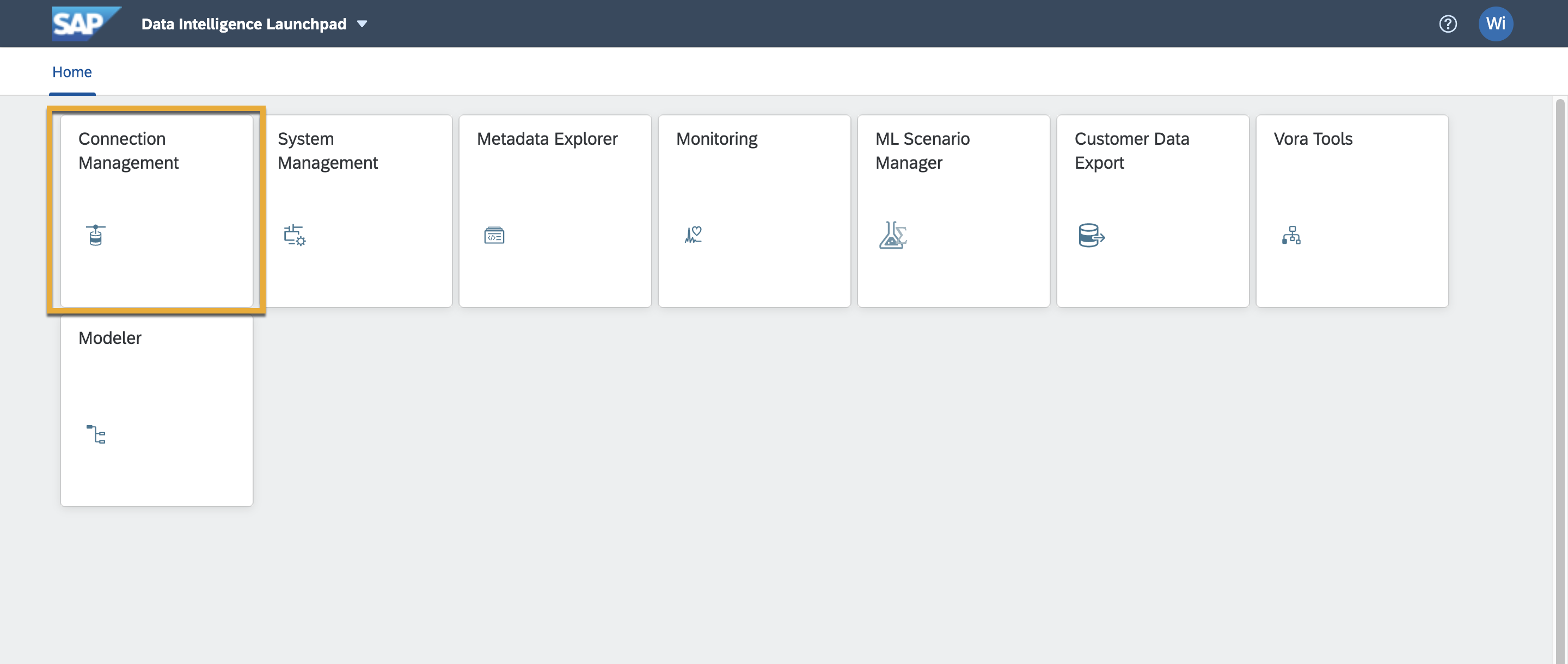Connect SAP Data Intelligence Cloud to SAP Datasphere
SAP Datasphere and SAP Data Intelligence Cloud work together to provide a full data integration platform with machine learning capabilities, data discovery features and automated processing capabilities. Learn how to connect SAP Data Intelligence Cloud to SAP Datasphere in this tutorial.
You will learn
- How to connect SAP Data Intelligence Cloud to SAP Datasphere
Prerequisites
Please note that SAP Data Warehouse Cloud has evolved into SAP Datasphere. While some screenshots in this tutorial reference SAP Data Warehouse Cloud, the content applies to SAP Datasphere.