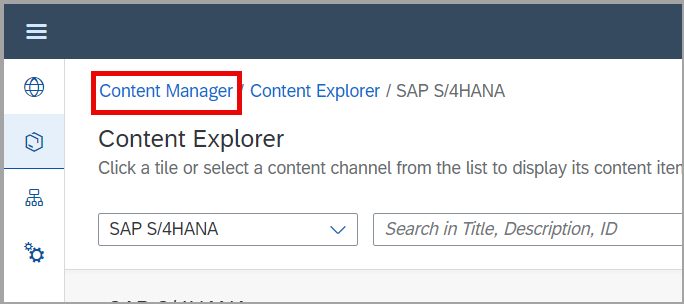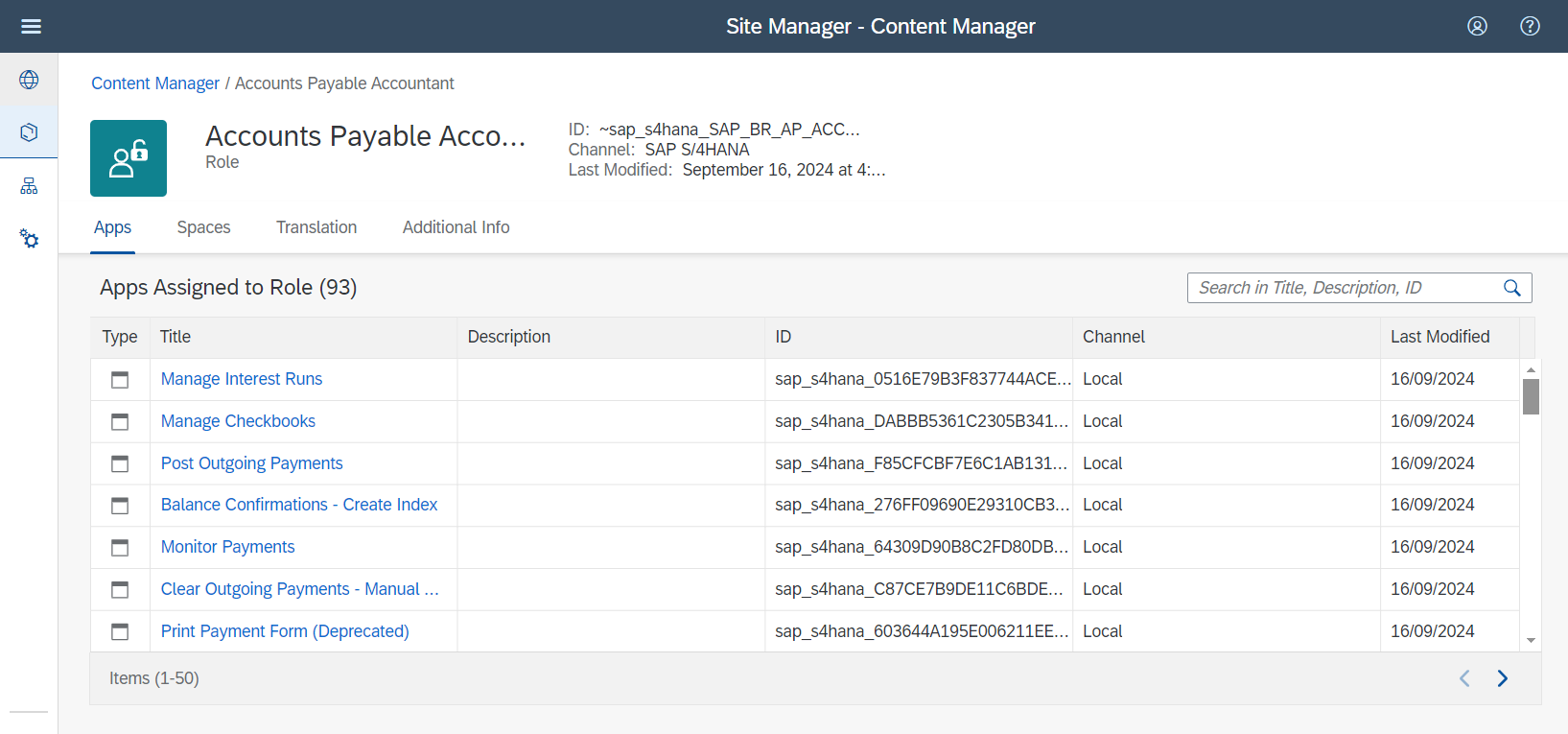Add Federated SAP S/4HANA Roles to Your SAP Build Work Zone Site
Intermediate
20 min.
Create a content provider for your SAP S/4HANA system in SAP Build Work Zone provider manager and add the exposed roles to the My Content area and to the Work Zone site, so that end users can access the federated apps and groups.
You will learn
- How to create a new content provider
- How to add federated content to the My Content area
- How to make federated roles available in your SAP Build Work Zone site
Prerequisites
- You have set up SAP Cloud Connector and runtime and design time destinations for your SAP S/4HANA system.
- You exposed roles in your SAP S/4HANA system.
- You have created an SAP Build Work Zone site (see tutorial group Create your First Business Site with Apps).