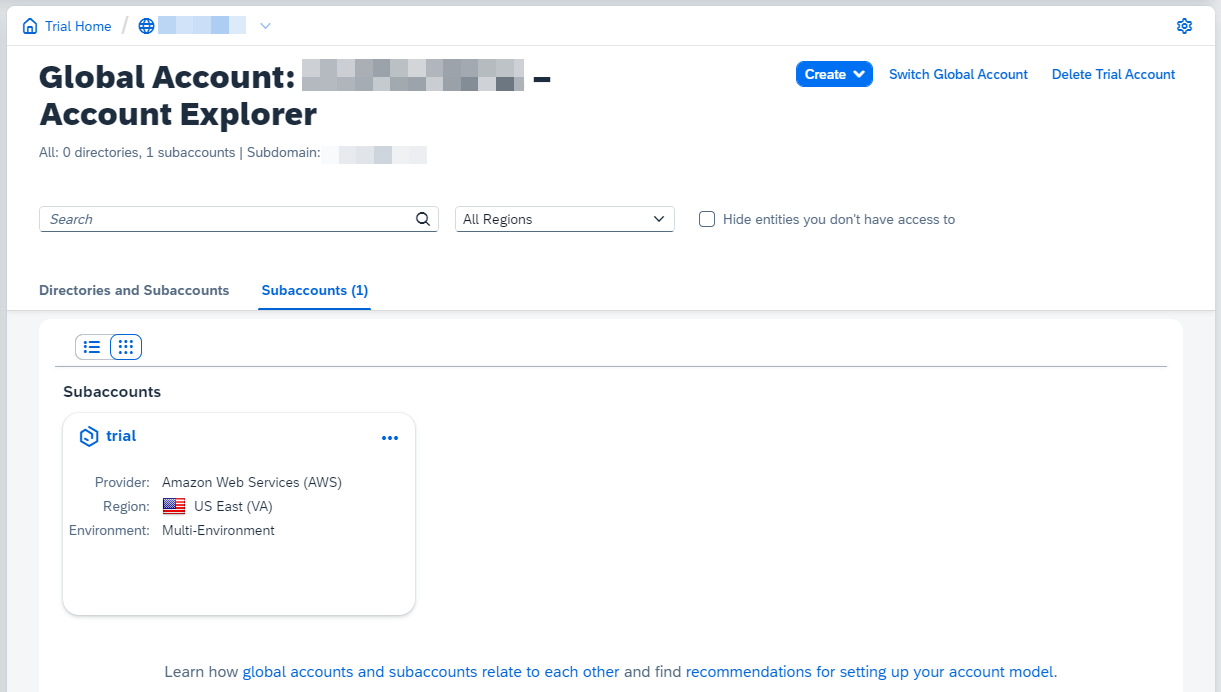Build and Deploy Your SAP Fiori App to SAP Business Technology Platform
Beginner
20 min.
Build and deploy your SAP Fiori MTA project to your SAP BTP, Cloud Foundry environment.
You will learn
- How to build and deploy an application to SAP BTP, Cloud Foundry environment
- How to configure Cloud Foundry settings in SAP Business Application Studio
- How to run the deployed app from your space on SAP BTP, Cloud Foundry environment
Prerequisites
- The SAP Fiori dev space is in status
RUNNINGand you opened it. - You completed Create an SAP Fiori App Using SAP Business Application Studio.
- Make sure you have completed all steps listed in Set Up SAP Business Application Studio for Development. Especially adding all required entitlements is important.
After a period of idle time the dev space is automatically stopped. In order to re-start the dev space open the dev space manager of SAP Business Application Studio and click the Play icon. When the dev space is in state RUNNING, click on the dev space name.
The period for idle time for Factory accounts is different than for trial accounts.