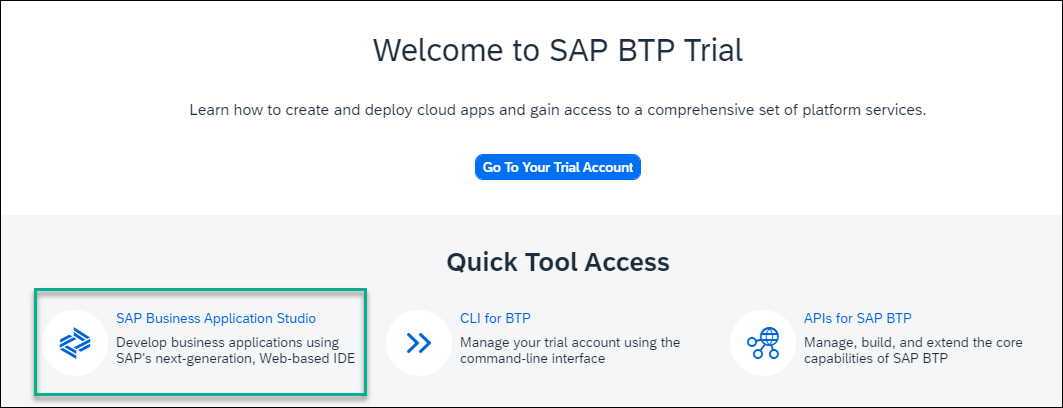Create a Dev Space for SAP Fiori Apps
Beginner
5 min.
Create an SAP Business Application Studio dev space, a preconfigured environment with the required tools and extensions tailored for a specific business scenario.
You will learn
- How to create an SAP Business Application Studio dev space for SAP Fiori apps
Prerequisites
- You have access to SAP Business Application Studio (to onboard SAP Business Application Studio in a trial account, see Set Up SAP Business Application Studio for Development).
Dev spaces are like isolated virtual machines in the cloud that can be instantly spin up. Each dev space type contains tailored tools and pre-installed run-times for a target scenario such as SAP Fiori or mobile development. This simplifies and saves time in setting up the development environment as there’s no need to install anything or upgrade, letting developers focus on their business domain, anytime, anywhere.