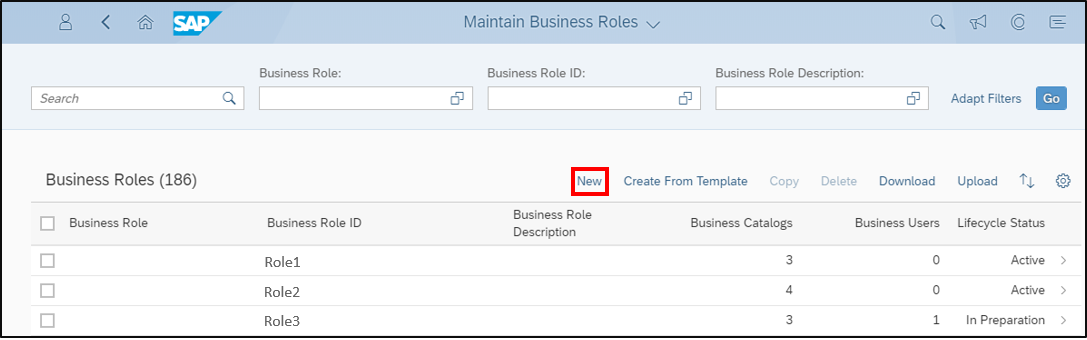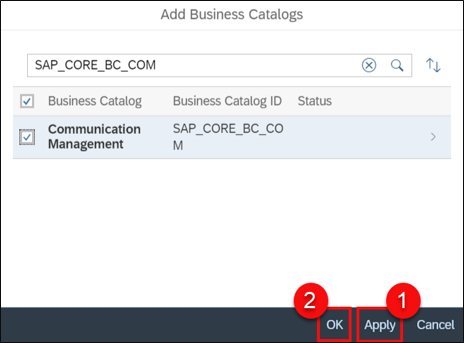Connect to SAP S/4HANA Cloud system with SAP Cloud Platform ABAP Environment
Requires Customer/Partner License
Get to know how to connect your S/4HANA Cloud system with SAP Cloud Platform ABAP Environment.
You will learn
- How to download trust
- How to create a role for communication management
Prerequisites
- SAP Cloud Platform ABAP Environment user
- ADT version 2.96 or higher
In this tutorial, wherever XXX appears, use a number (e.g. 000).