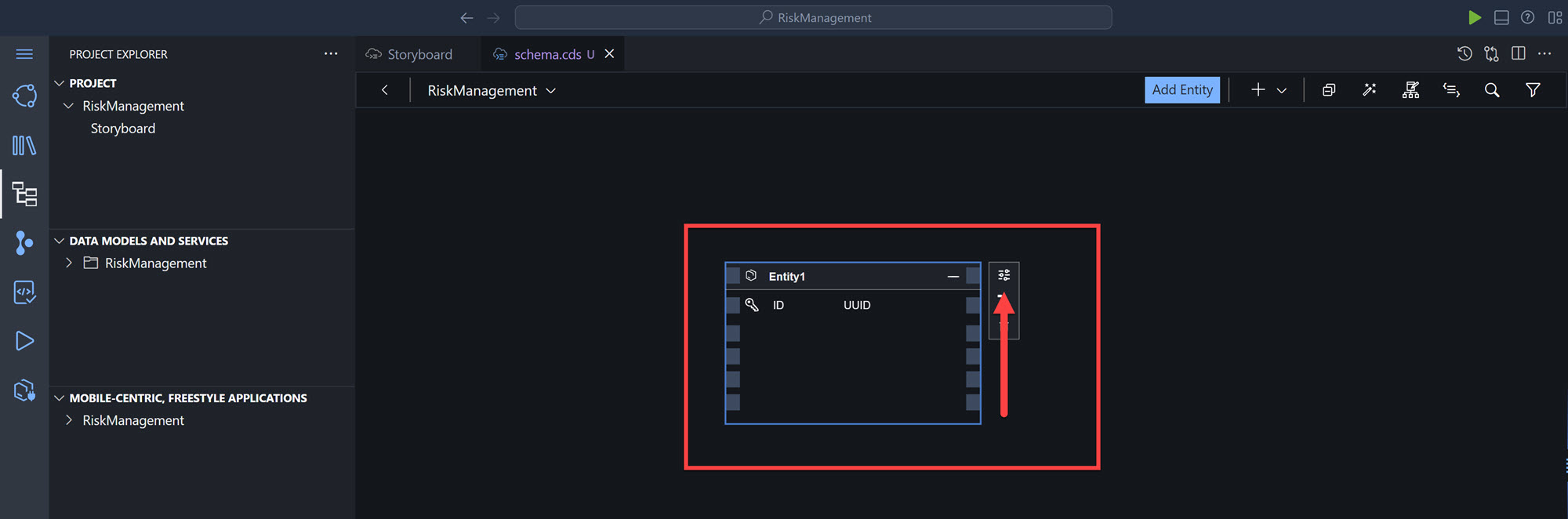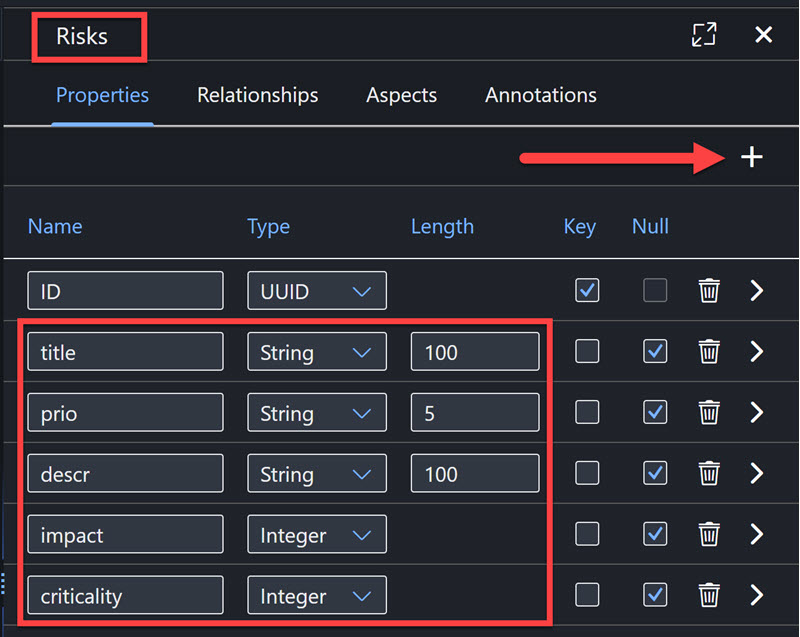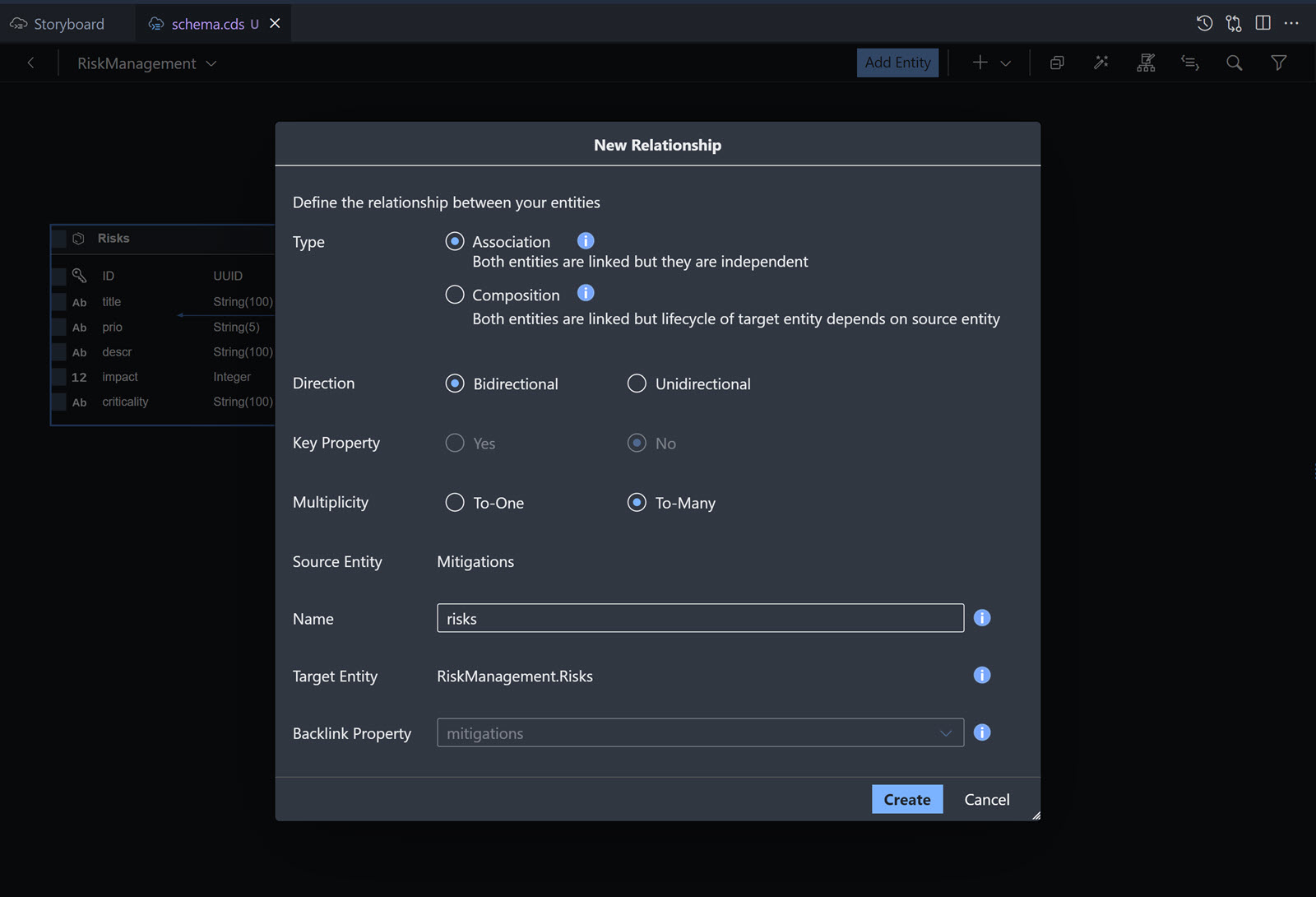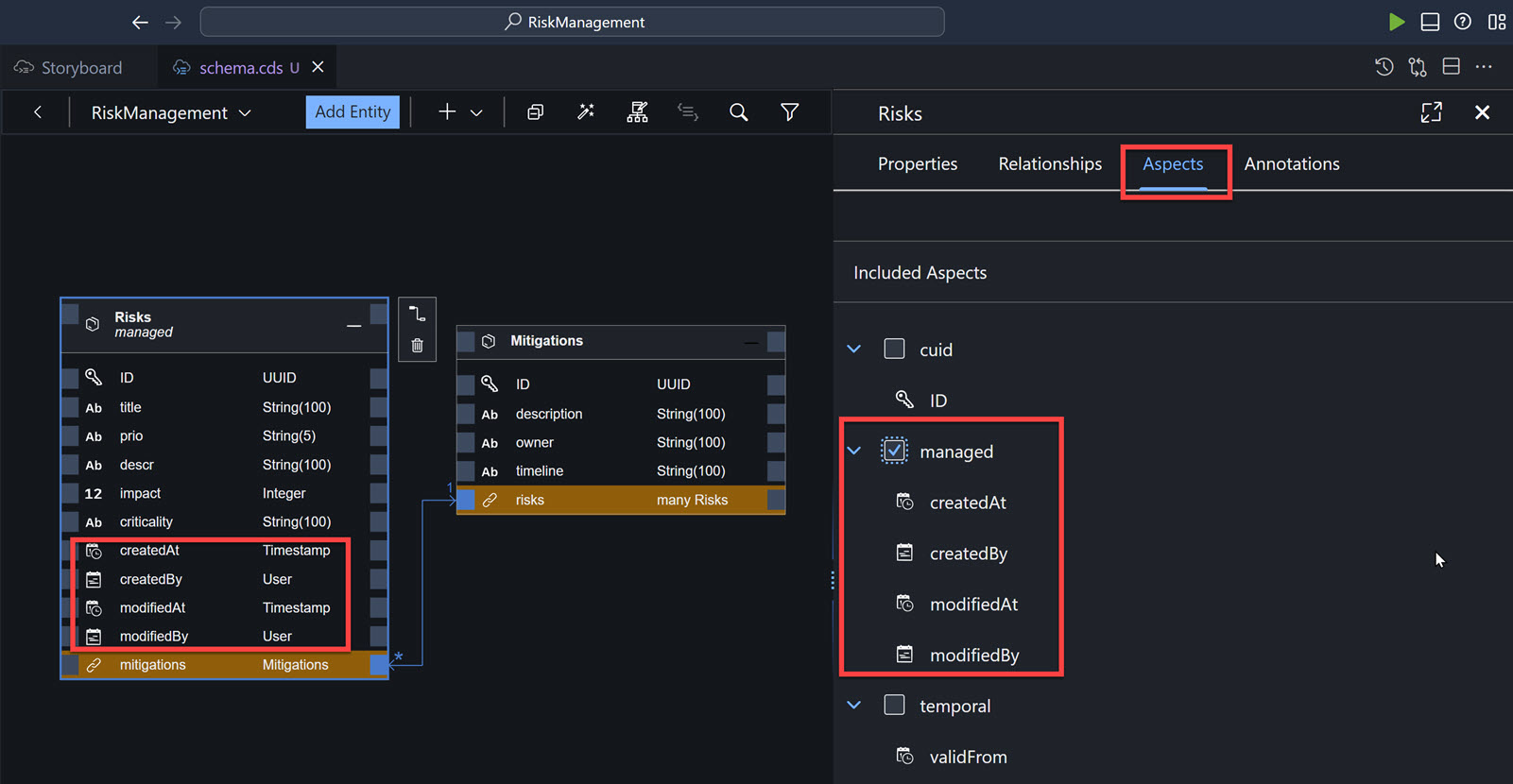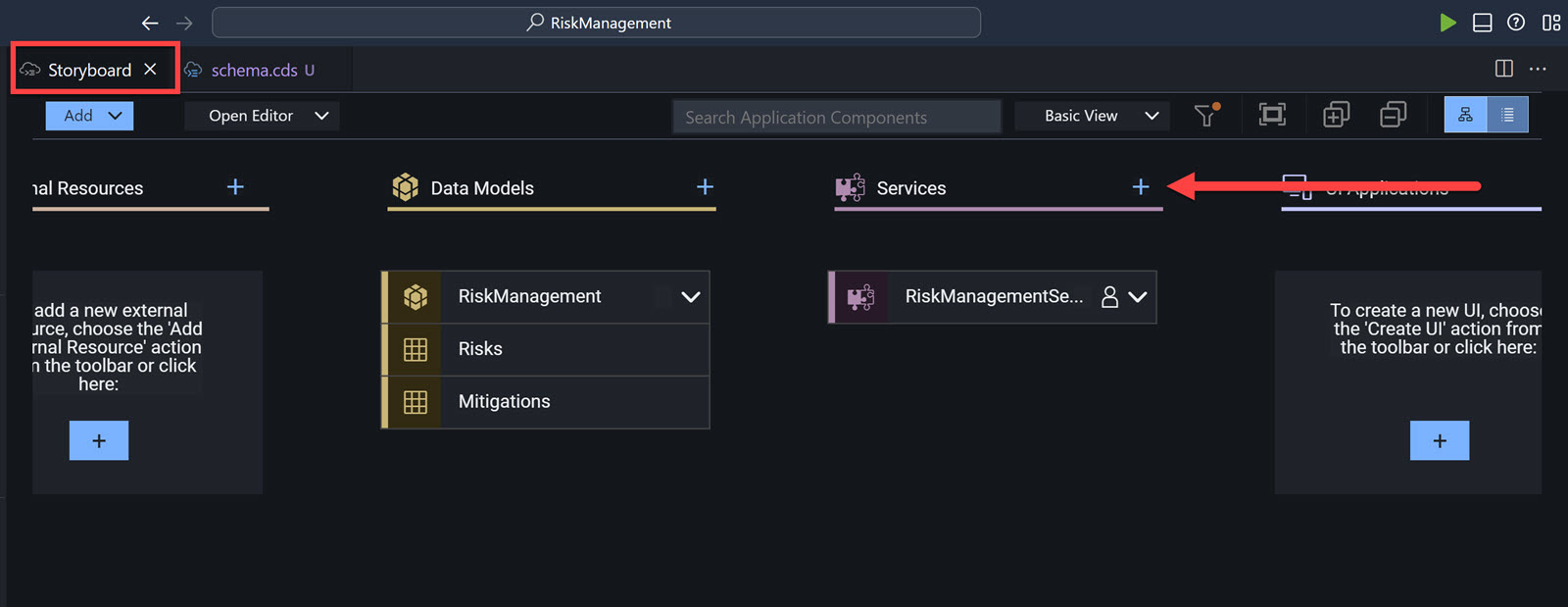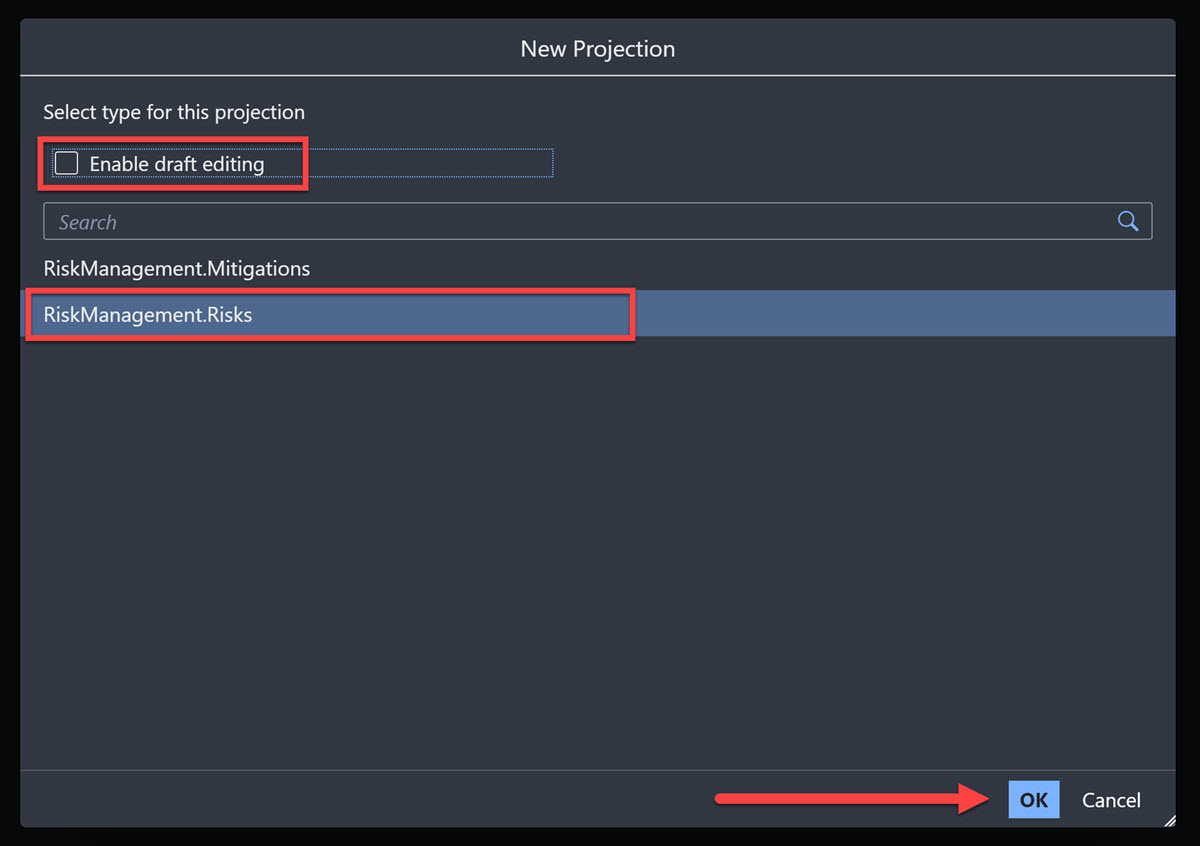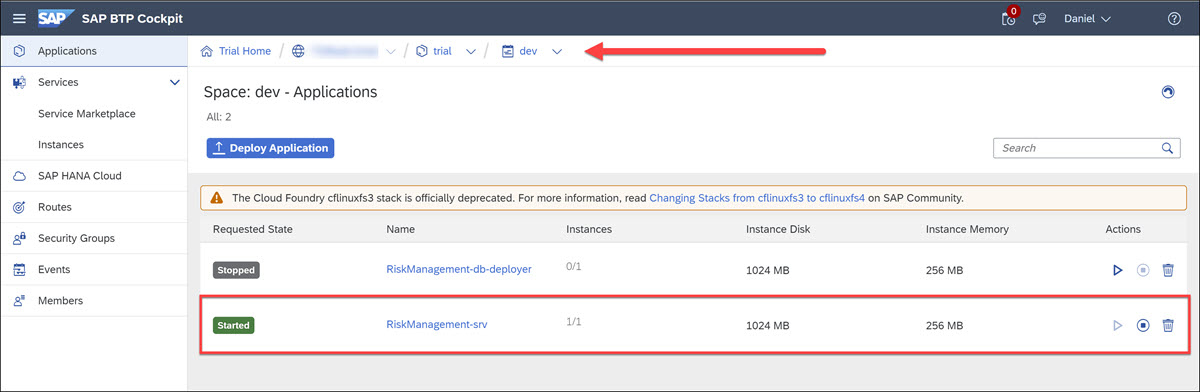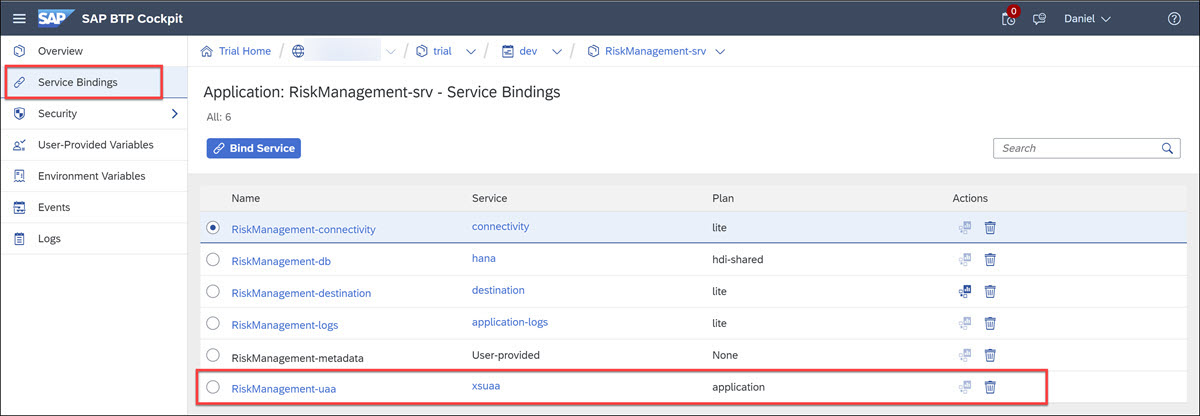Create a CAP Service with BAS Productivity Tools
- How to build a CAP service with low-code tools
- How to create roles to enable authorization for your data entities
- How to deploy your CAP service to SAP BTP
Prerequisites
- You have created a trial account in US East (Va) region, as described in Get a Free Account on SAP BTP Trial.
- You have installed SAP Build Apps on your trial subaccount, as described in Set Up SAP Build Apps (with Booster) on SAP BTP Trial Account.
- You have created an instance of SAP HANA database, as described in Deploy SAP HANA Cloud.
- You have given your user on the custom identity provider the role collection
Business_Application_Studio_Developer.
You will quickly build a Risk Management service with 2 entities: Risks and Mitigations. Each risk can have 0 or 1 mitigations, while mitigations can be assigned to multiple (or no) risks.
Another key feature is the creation of roles, one for viewer of the data and one for manager, meaning a person who can update the data. The role, exposed in SAP BTP as a role collection, can be assigned to a user once the service is deployed.
You must set up your SAP BTP tenant with SAP HANA Cloud and SAP Build Apps – your deployed CAP service and SAP Build app must be on the same tenant. For this tutorial, we will assume you are using a trial account.
You can use SAP Business Application Studio on any tenant, and when it comes time to deploy, deploy the service on the tenant with your SAP HANA Cloud and SAP Build Apps.